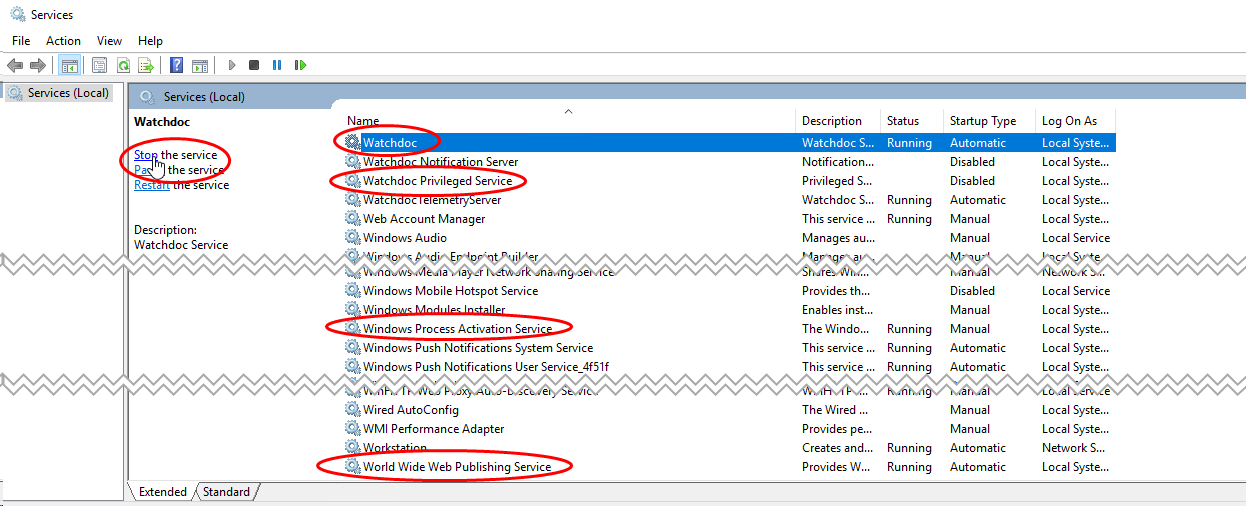Principle
After updating Watchdoc, you may wish to return to the previous version. It is then necessary to restore the previously installed version.
This is possible because, when an update is launched, the wizard automatically generates backup files of the previously installed version. By default, backup files are generated and saved in the folder containing the installation files for the new version: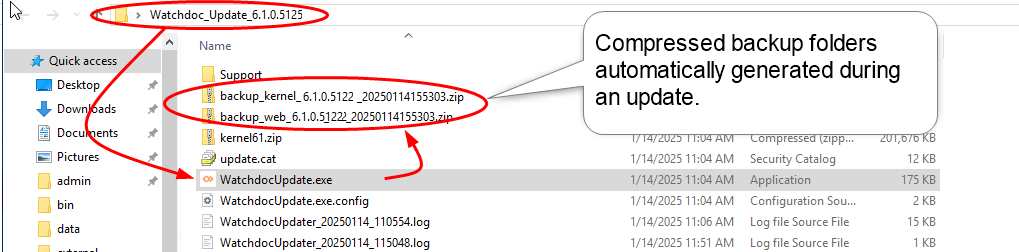
From version 6.1.0.5122 onwards, you can also run the update from the command line, specifying the folder in which you wish to save the backup files (see Update from command line).
Restoration involves copying the files from the old version and pasting them into the update folders to replace them.
Prerequisites
To restore an earlier version of Watchdoc, it is essential to have retained and accessed the two backup files backup_kernel_[n°version_date].zip and backup_web_[n°version_date].zip automatically generated by the wizard during the update.
Procedure
-
As administrator, access the server on which Watchdoc is hosted;
-
access the folder containing the 2 backup files;
-
unzip the backup_kernel_[n°version_date].zip archive;
-
then unzip the backup_web_[n°version_date].zip archive;
-
from the services console (or command prompt), stop the following services:
-
go to the unzipped backup_kernel_[n°version_date] folder and copy all the files in it;
-
paste all files into the Watchdoc folder (installed by default in C:\Program Files\Doxense\Watchdoc) to replace all files from the new version with those from the old one:
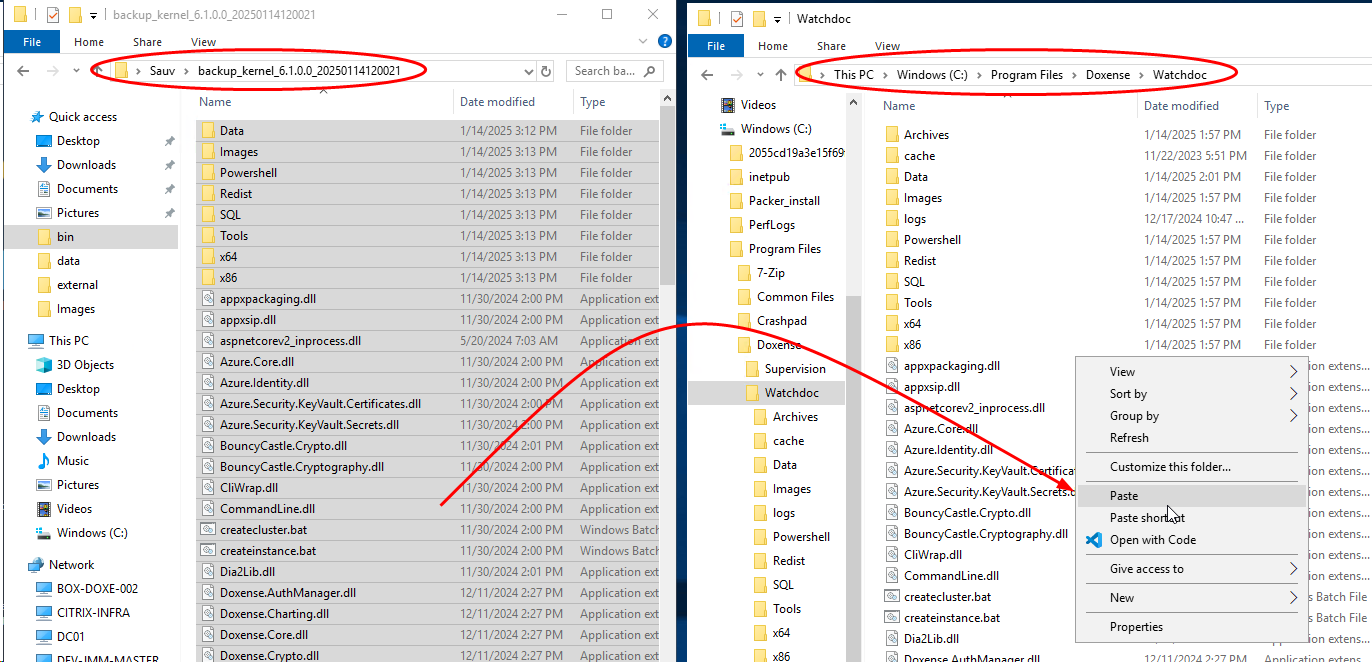
-
go to the unzipped backup_web_[n°version_date] folder and copy all the files in it;
-
paste all files into the Watchdoc web folder (by default C:\inetpub\wwwroot\watchdoc) to replace all files from the new version with those from the old one:
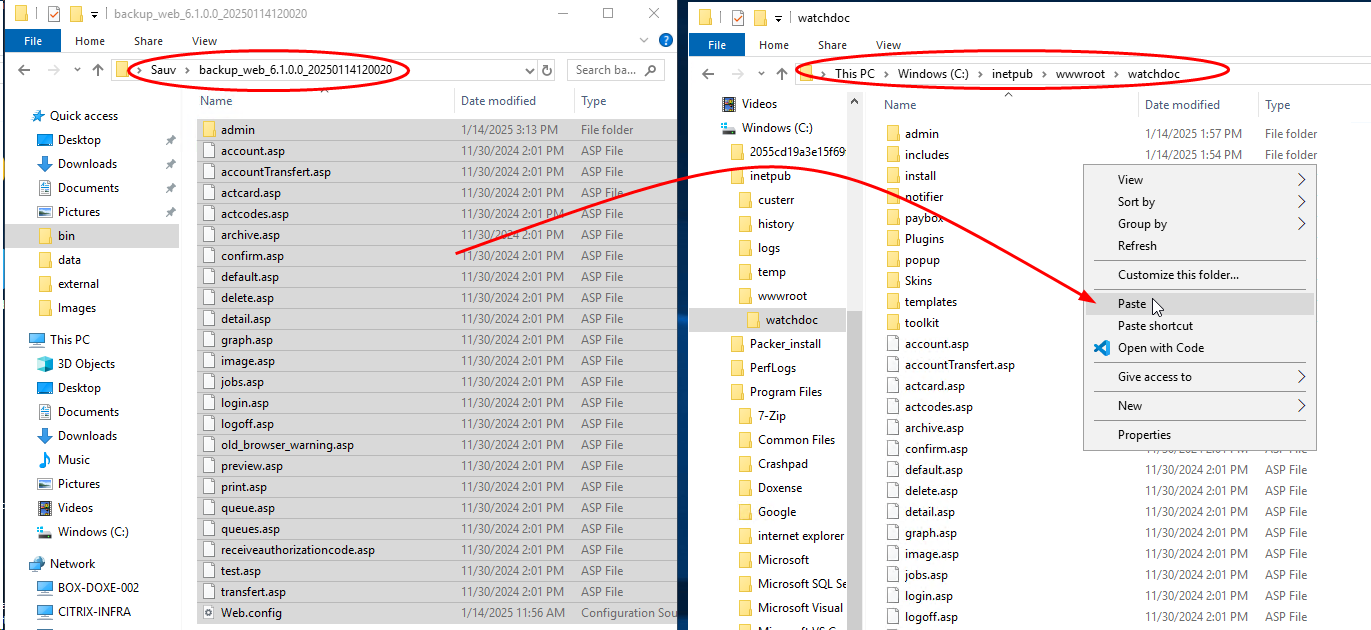
-
when all files have been replaced, return to the console (or with a command prompt) to restart the following services:
-
Watchdoc.exe
-
WatchdocPrivilegedService.exe
-
Windows Process Activation Service (WAS)
-
World Wide Web Publishing Service (W3SVC) :
-
-
Access the Watchdoc administration interface to check that the version number is that of the old version just restored.