User - Find or regenerate your PUK code
Access your user account
As a user, to access your account :
-
from your browser, access and authenticate yourself on the Watchdoc "My account" page (the address of which is provided by your organisation) ;
-
in the interface, click on the My account button:
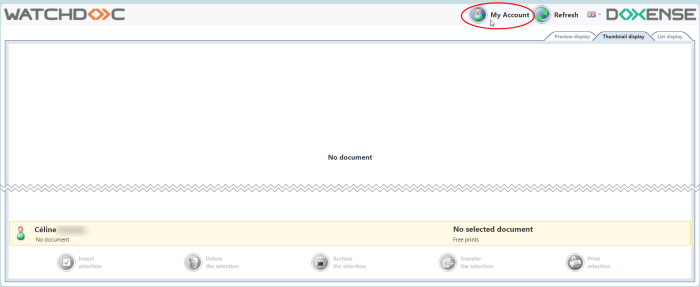
Check your PUK code
To ckeck you PUK code:
-
log on in the Watchdoc interface My Account;
-
in this interface, click on the tab My codes and cards
→ The access codes (PUK and/or PIN) are displayed in the interface, but hidden. Click on the button to see them: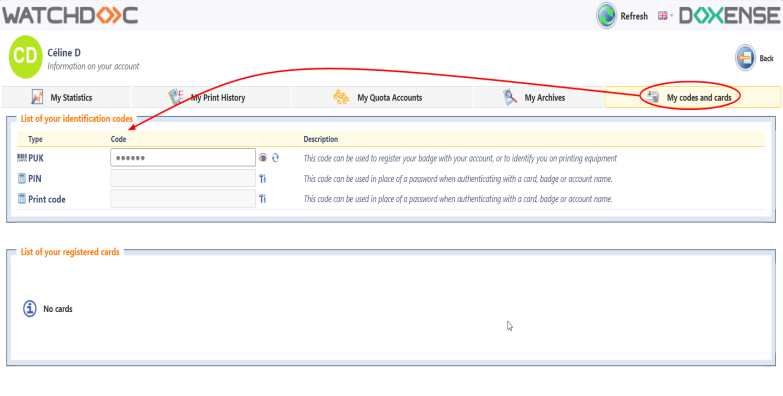
Regenerate your PUK code (Entra ID directory)
To regenerate your PUK code
-
click on the Generate a new code button;
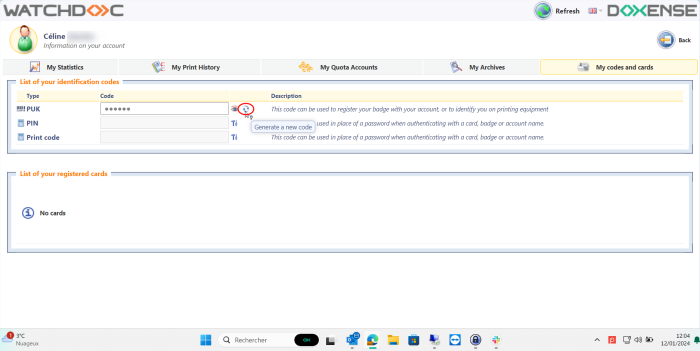
-
the new code is displayed in the field Code PUK.