Watchdoc - Logs - Enable syntax highlighting of Watchdoc logs with Sublime Text editor
Context
To make the Watchdoc logs more readable, you can install the Sublime Text® Editor and its 2 program files.
N.B.: Although this software is free of charge, a licence is required for regular use.
Prerequisistes
You must have Sublime Text 2 (or 3) editor, available here: http://www.sublimetext.com/2
You also need the 2 following files: WatchdocLogs.tmLanguage (download here) and WatchdocMonokai.tmtheme (download here).
Procedure
-
Download and start Sublime Text;;
-
copy the 2 files WatchdocLogs.tmLanguage and WatchdocMonokai.tmtheme in the following folder:%APPDATA%\Sublime Text 2\Packages\User (ex: C:\Users\USER\AppData\Roaming\Sublime Text 2\Packages\User)
-
In Sublime Text, go to the menu Preferences, then Color Scheme> User> WatchdocMonokai:
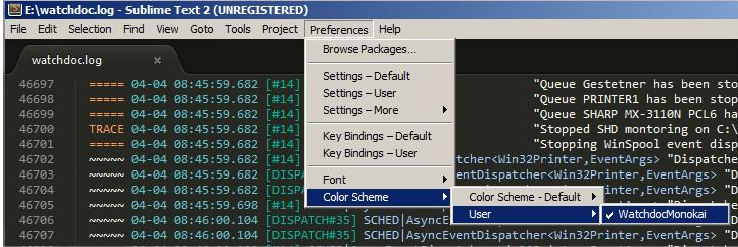
èIf a Watchdoc.log file is already opened, the syntax highlighting applies automatically. After that, every file named watchdoc.log or watchdoc.log.x will have a highlighted syntax.