Watchdoc - Activate notification when a quota is exceeded
Goal
This procedure is used to send an e-mail notification to the user when their quota balance has been used up.
E-mail notification must be activated
Procedure
-
From the Main Menu, Configuration section, click Advanced configuration...
-
In the Advanced Configuration interface, click Notifications.
-
In the Print Queue Events list, locate the Quota exceeded event: the word ‘OFF’ indicates that email notification is not enabled:
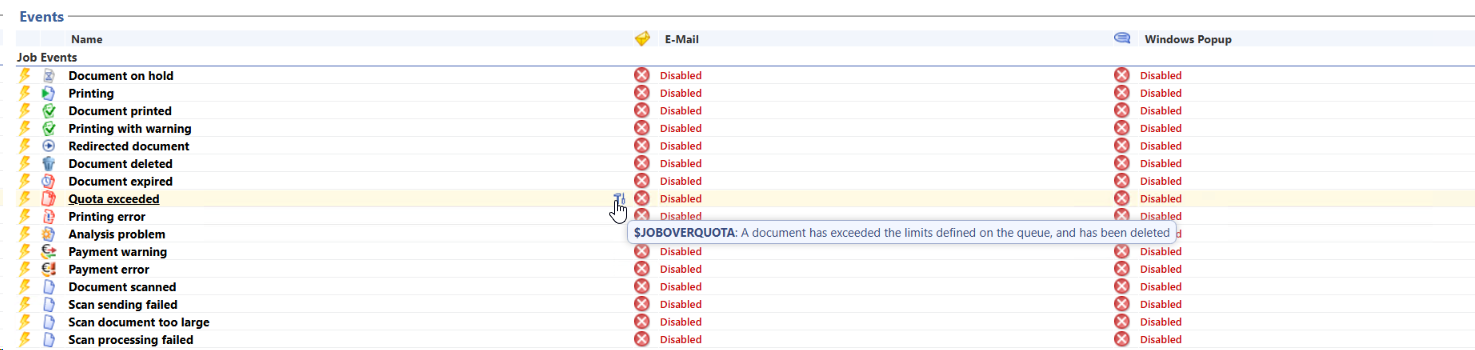
-
Click the button
 to edit the event.
to edit the event. -
In the Events interface,
-
tick the ‘E-mail: send an e-mail when this event is triggered’ box.
-
the default message cannot be changed.
-
the default target is the user ($USER).
-
-
Confirm the configuration of this event.
-
Check in the list of events that it has been modified.