Watchdoc - Change the cards format in the WES
Context
In some infrastructures, the code read by the badge reader is different from the code recorded in the database storing these codes. In these cases, it is therefore necessary to apply this transformation in Watchdoc, so that the code read by the WES matches the code stored in the database. The format of the badge read can therefore be defined from the Watchdoc WES profile configuration interface.
Procedure
To modify the cards identifiers, in Watchdoc:
-
access the Watchdoc administration interface as an administrator.
-
from the Main Menu, Configuration section, click on Web, WES & Scan destinations:
-
In the WES profiles list, select the WES concerned by the modification
-
In the WES profile, complete the Format with one of the following values:
-
dec: conversion to decimal (if the source is hexadecimal)
-
hex: conversion to hexadecimal (if the source is decimal)
-
ascii: conversion hexa => ascii
-
raw: conversion ascii => hexa
-
swap: HE/LE inversion (if the source is hexadecimal)
-
prepend / prefix: add a letter to the returned value U XXXX
-
append / suffix: add a letter at the end.
-
trim: remove all occurrences of one or more characters to the left and/or right of the string
-
trimleft: remove all occurrences of one or more characters to the left of the string
-
trimright: removes all occurrences of one or more characters to the right of the string
-
remove: removes all occurrences of a sub-string
-
removeleft: removes all occurrences of a sub-string to the left of the string
-
removeright: removes all occurrences of a sub-string to the right of the string
-
upper: Convert to upper case
-
lower: convert to lowercase
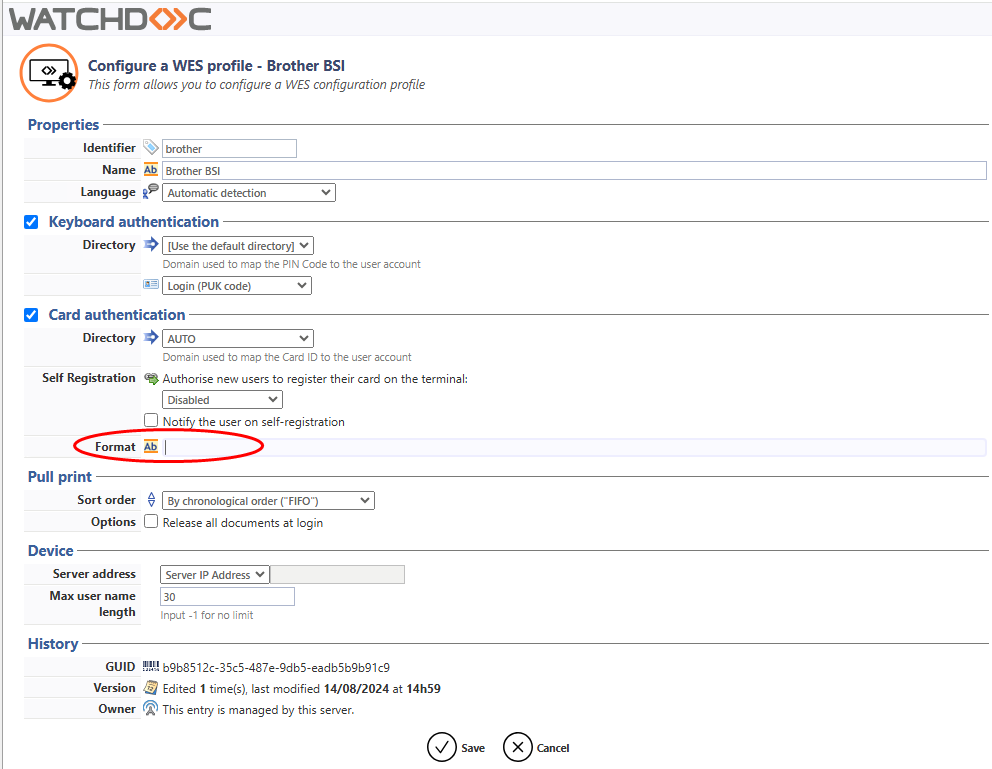
-
-
Once the Format field has been filled in, confirm the WES profile.