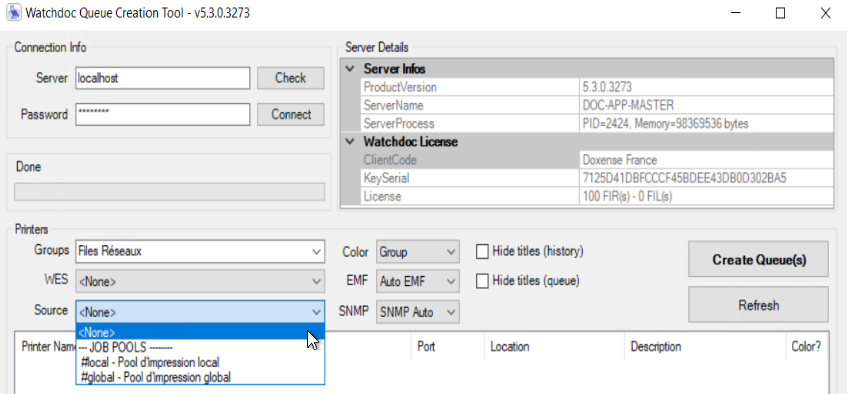Add Shadow files in mass
Principle
When there are shared print queues installed on the server, it is necessary to create the corresponding ‘shadow’ print queues in order to integrate them into Wathcdoc.
This can be done individually in Watchdoc or en masse using the QueueCreationTool executable supplied in the Watchdoc installation package.
Procedure
-
Authenticate yourself as administrator on the server hosting Watchdoc and go to the folder c:\Program Files\Doxense\Watchdoc\).
-
In this folder, click on the QueueCreationTool.exe executable to launch it:
-
In the Watchdoc Queue Creation Tool, complete the settings in the Connection Info section:
-
Server: specify the name of the server on which the print queues are installed;
-
Password: Specify the password for the maintenance account;
-
-
Click the Connect button:
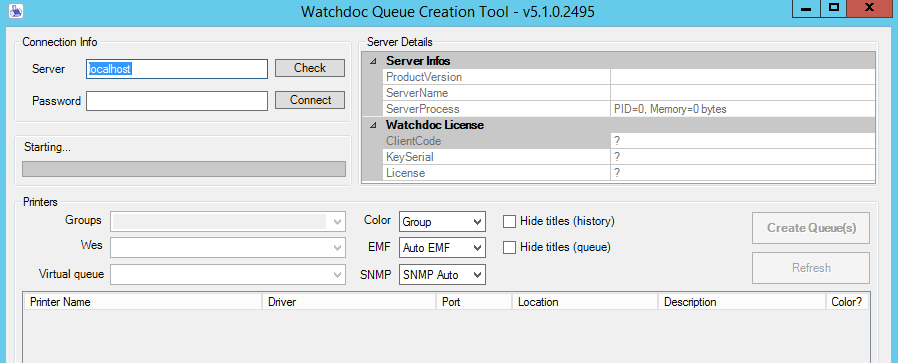
-
Once the connection is established (green cursor), complete the settings in the Printers section:
-
Groups: Select the group to which the print queues belong;
-
WES: select the WES to which the print queues should be associated (if necessary);
-
Hide titles (history): check this box if you want to hide the titles of the documents in the print job history.
-
-
Click on the Create Queue(s) button to start creating the queues.