Watchdoc Tools - Queue Creation Tool
Principle
![]() Queue Creation Tool.exe is a tool designed to generate shadows print queuescorresponding to the shared print queues created by the wizard when installing the queue on the print server, so that these queues can be used by Watchdoc.
Queue Creation Tool.exe is a tool designed to generate shadows print queuescorresponding to the shared print queues created by the wizard when installing the queue on the print server, so that these queues can be used by Watchdoc.
Access
Queue Creation Tool.exe is a tool provided in the Watchdoc installation pack. This utility is therefore located in the folder where Watchdoc is installed on the server (c:\Program Files\Doxense\Watchdoc\ by default):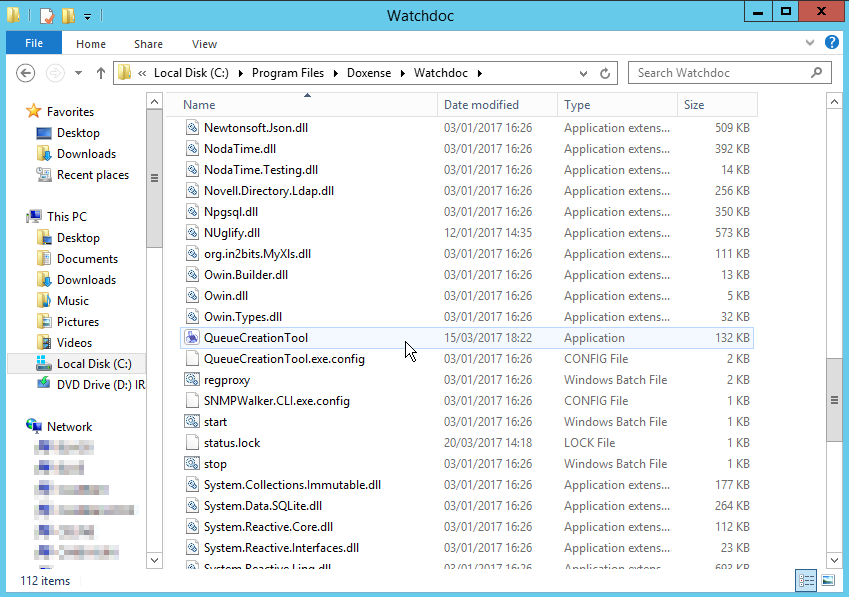
Open the tool
-
To open the tool, double-click on the icon Queue Creation Tool.exe:
-
The tool displayed contains 4 sections:
-
Connection info: section with information on how to connect to the server;
-
Server details: section with technical and licenses information;
-
Starting: section displaying the progress of the requested task;
-
Printers: section in which the queues installed on the server are displayed and for which a shadow queue must be created;
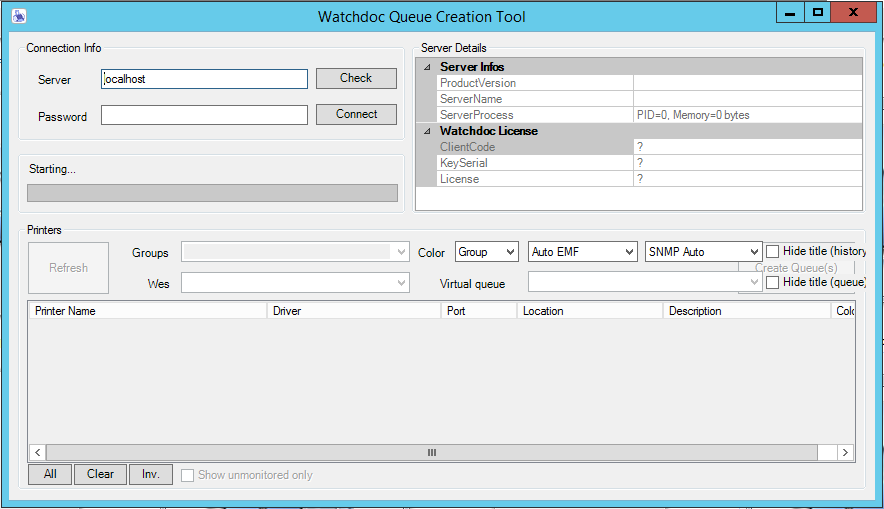
-