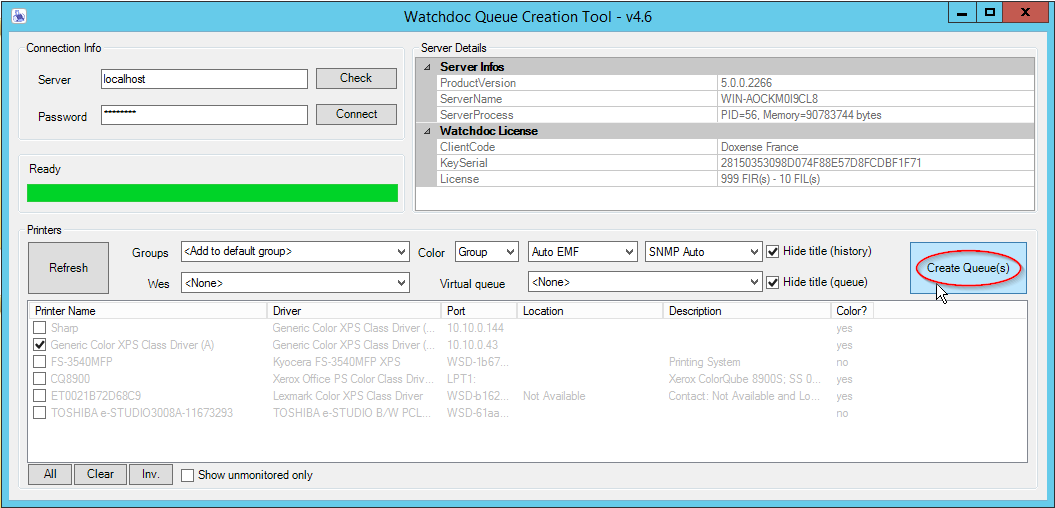Create a shadow queue
-
In the tool Watchdoc Queue Creation Tool, Connection Info section, enter information for connecting the tool to the printing server:
-
Server: specify the IP address or name of the print server;
-
Password: specify the maintenance password allowing to access the Watchdoc server;
-
-
click on the Connect button;
è The cursor indicates the progress of the connection to the server and displays the Ready mention when the utility is connected to the server:
è the Server Details section displays the technical and licenses details;
è the Printers section displays the list of the devices installed on the server.
-
In the Printers section, in the Groups list, select the queues group in which you want to add the shadows queues.
-
If necessary, select the other selection criteria.
-
In the Printers list, select the uncontrolled devices that you want Watchdoc to control.
-
Click on the Create Queue(s) button to create the shadow queue: