WSC - Disable driver synchronisation between servers and the master server
Principle
In a domain configuration (master/slaves; master/slaves), many parameters can be synchronised. This means that any changes applied to the master server are quickly replicated on the servers that depend on it.
If enabled, printer driver synchronisation is launched automatically when the servers start up. However, this synchronisation can sometimes slow down start-up. It may therefore be useful to disable this synchronisation.
Procedure
-
As Administrator, access the server that hosts Watchdoc.
-
Edit the Config.xml configuration file (by default, in C:\Program Files\Doxense\Watchdoc\Data)
-
To disable synchronisation
-
across the entire domain, enter the value ‘true’ in the tag: general/pnp-config/driver-store/sync-disabled
-
on Slavic servers only, enter the value ‘true’ in the tag: domains/domain/slave/disable-driver-sync
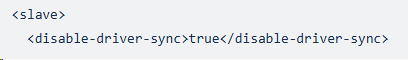
-