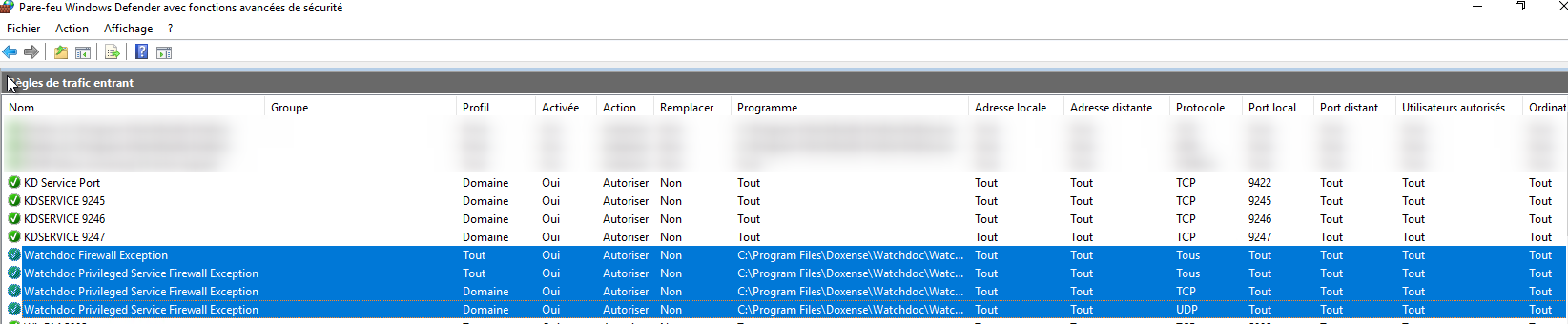Managing flows in Windows Defender®
December 2020
Context
When installing Watchdoc, the installation wizard configures by default the rights related to the rules regarding the incoming flows and the Watchdoc application in the Windows Defender® firewall (Watchdoc Firewall and Privileged Service Firewall Exception).
Cause
The use of Watchdoc requires the setting of certain exclusions in Windows Defender® (in particular on the Watchdoc folder and on the Windows and Doxense spooler folders). These exclusions are normally set automatically during the installation of Watchdoc, but it sometimes happens that manual management of these rights or a reset of these rights in Windows Defender® (especially after an update) changes this initial setting.
Resolution
To solve this flow-related issues, check that the configuration of the ports matches the prerequisites provided in the Watchdoc and check that the rights associated to Watchdoc in Window's Defender are the following: