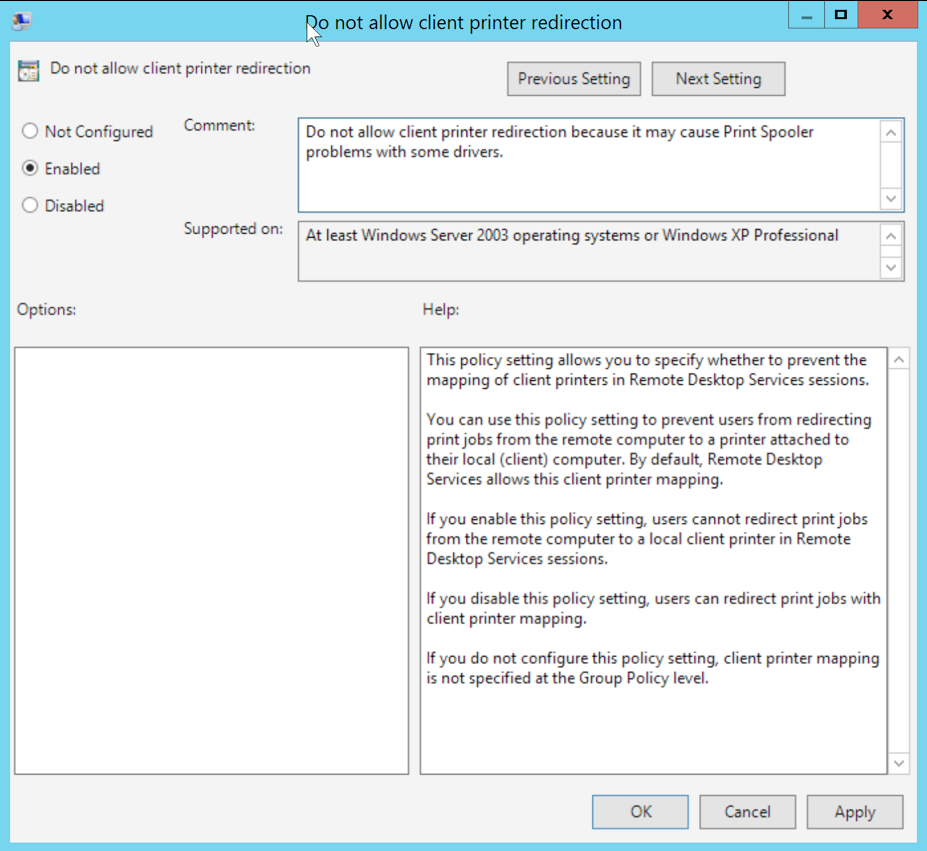Disabling the RDS Printer Mapping
Context
I occurs that in the EventLog of a server, several events are related to Terminal Server Printer Mapping
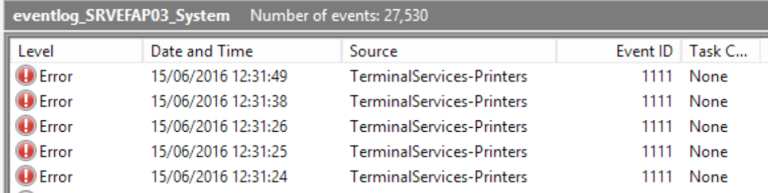
Cause
Most of these events are related to the automatic mapping of the various PDF Viewer drivers on the workstation of the administrators when they log on the print server using Remote Desktop Services.
This kind of issue is known to cause unstability of the Printer Server. Given the other issues at the same time, it may have accelerated spooler crashes.
Resolution
To solve this problem, it's necessary to de-activate this automatic mapping on the Print Server.
Follow this steps :
-
Launch the Local Group Policy Editor on the Print Server by running the gpedit.msc command;
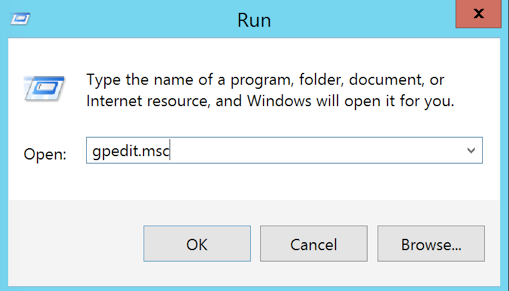
-
In the tree structure, scroll down to Windows Components > Remote Desktop Services:
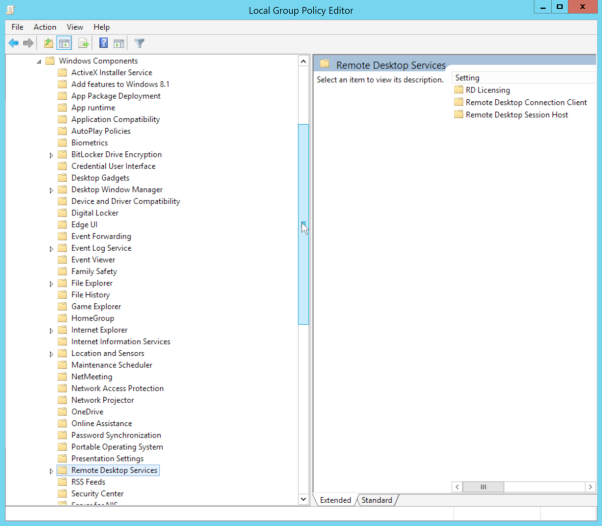
-
In the Remote Desktop Services section, scroll down to Remote Desktop Session Host > Printer Redirection.
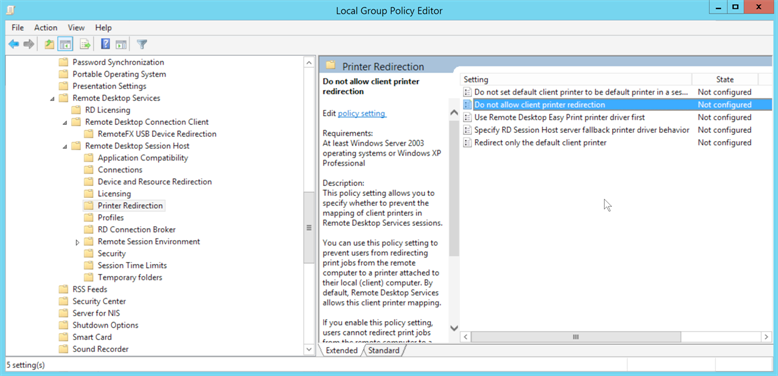
-
enable the "Do not allow client printer redirection" option to disable the mapping;
-
Select the Do not allow client printer redirection option in the right pane and click on Edit policy settings.
-
Click on Enabled and on the Apply button: