WES Canon - Unexpected error after authentication
Context
When authenticating by card and/or login, regardless of the user, a beep sounds and the message "an unexpected error...." is displayed.
The problem occurred on the ir-ADV Canon 5500 model.
Cause
The problem is linked to the activation of service number management on the device.
Resolution
The problem needs to be resolved in the Canon device configuration interface:
-
Using a web browser, go to the print device administration interface;
-
From the menu, click Settings/Registration > Management Settings > User Management > Department ID Management.
-
In the Edit Department ID Management interface, uncheck the Enable department ID management box;
-
click OK to confirm deactivation:
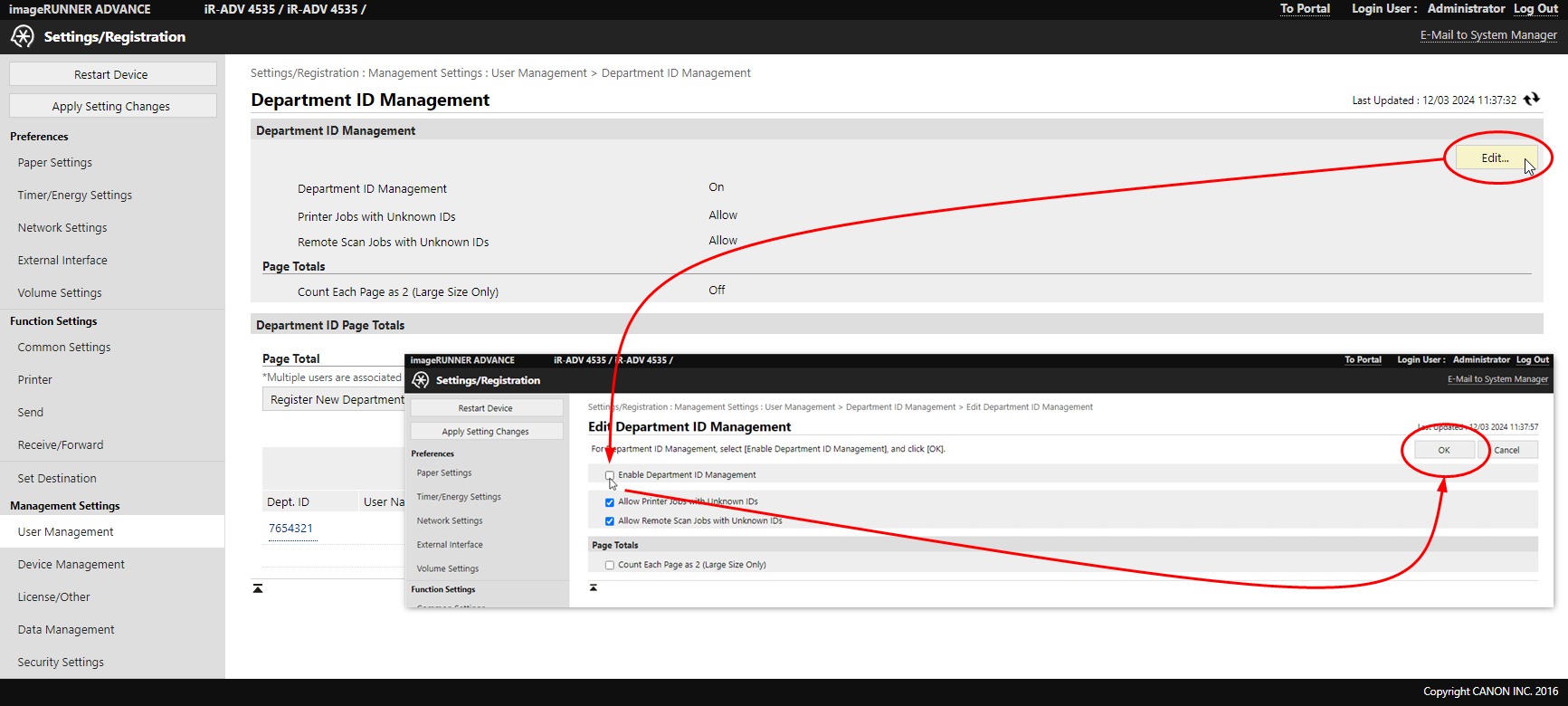
-
Test authentication on the WES to check that the problem has been solved.