WES based on JAVA language are not able to access the Watchdoc server
Juin 2019
Context
When installing a WES based on the JAVA programmation language (WES Canon, Lexmark, Kyocera, Samsung et Ricoh), on a print queue, a message may indicate that an error has occured and that the embedde application (WES) was not able to contact the server.
2019-06-21_12h41_17.png You can click the "Download" button to obtain the WES logs. If the following message is displayed, it's a problème due to JAVA : "java.lang.ArrayIndexOutOfBoundsException" .
Cause
This issue is due to the Java version used by the firmware of the printing device.
Resolution
To solve this problem, you should restore the he HTTPS (SSL) dialogs between the WES and the Watchdoc server should be restored using a dedicated utility:
-
download IISCrypto.exe (GUI) (Nartac Software) (https://www.nartac.com/Products/IISCrypto/);
-
click the .exe file to launch it;
-
from the IIS Crypto administration interface, click the entry menu named "Cipher Suites";
-
thanks to the ascending arrow, put at the top of the list all RSA protocols (as below)
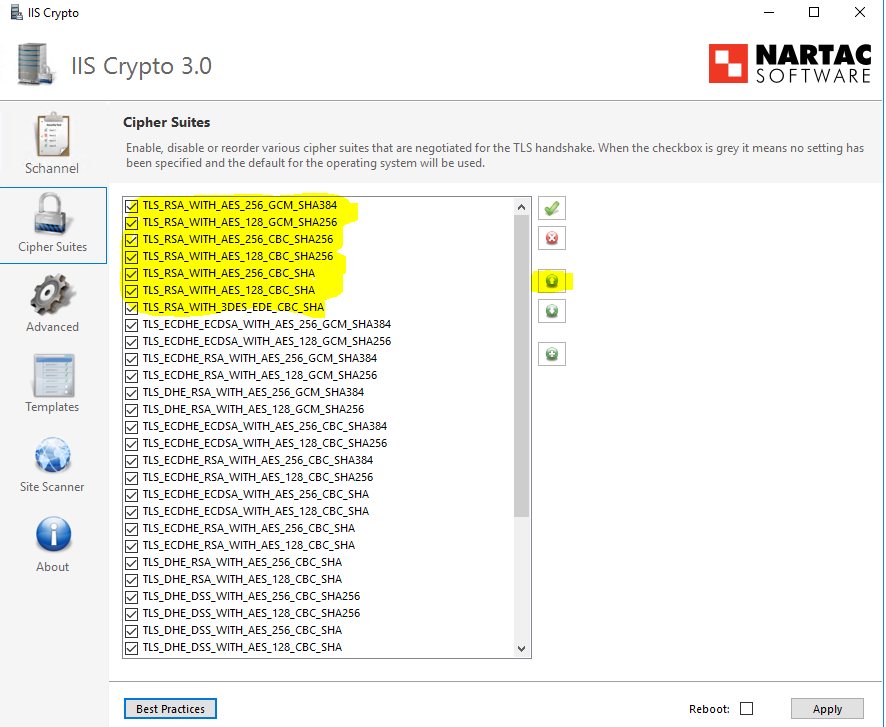 :
:
-
restart the Watchdoc server.