WES Konica Minolta on i-series - Error code 23 : CMS failed
Context
When installing the Konica Minolta WES, an error message is displayed.
Cause
This message occurs on i-series devices that have been incorrectly configured at the factory.
These are printing devices from the i-series range, produced between November 2022 and March 2023.
Some devices in the batch have been corrected: a green sticker has been affixed to the original cardboard.
Resolution
The initial configuration of the device must be modified before installing the WES.
Activate DHCP
-
Access the "Administrator" menu of the printing device.
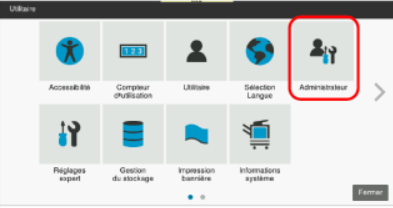
-
Log on as Administrator.
-
From the Home menu, go to Network > TCP/IP Configuration > Wired Configuration:
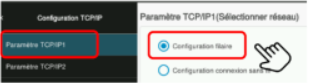
-
Tick Auto configuration and then the following boxes: :
-
DHCP
-
ARP/PING
-
BOOTP
-
AUTO IP
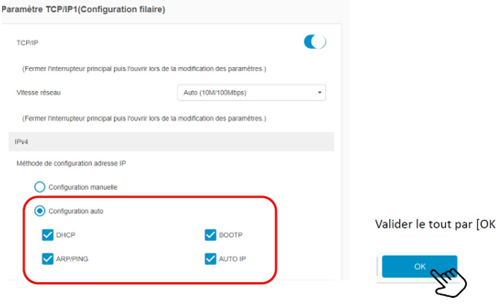
-
-
Click OK to confirm the configuration.
-
Log out of the Administrator account.