WEScan - "File size exceeded " error message
Watchdoc before v5.5
Context
After sending scanned document WEScan, the user receives an e-mail informing him that the file size has been exceeded and that the scanned document has not been sent.
As of Watchdoc v.5.4.1, as soon as a file reaches the size limit, the scan is sent as a url link (ScanToUrl function) automatically.
Cause
This message is due to the "Maximum File Size" setting predefined in the Scan destination configuration.
It's not an error, but a limitation decided by the administrator of the tool. However, if the message occurs too often, it means that the feature doesn't meet the needs of the users. It may be necessary to change the maximum size of the scanned documents.
Procedure
Prerequisites: before changing the configuration, ask users what is the scan option used (Scan to me, Scan to e-mail or Scan to folder).
-
Access the Watchdoc administration interface as an administrator.
-
From the Main menu, Configuration section, click on Web, WES & scan destinations entry.
-
In the Web, WES interface & scan destinations, click on Scan destinations button:
-
Click on the button
 of the concerned destination to edit it:
of the concerned destination to edit it: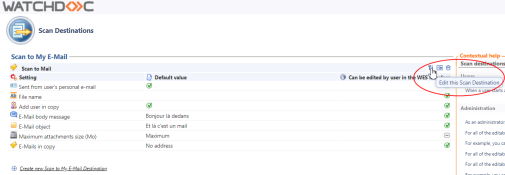
-
In the Scan Destination edition interface, change the Maximum files size (Mo) setting:
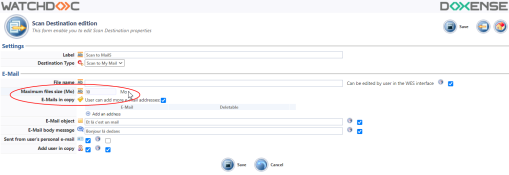
-
Validate
 the change.
the change. -
Test sending a document with WESscan whose size is close to the maximum size set.