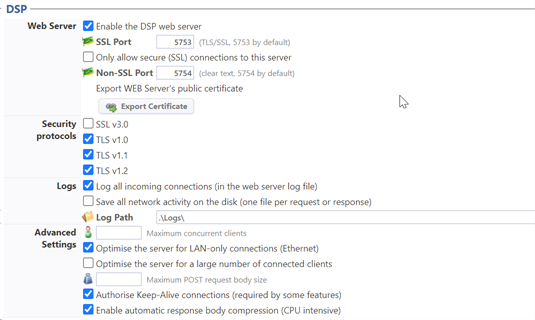Enable the DSP logs files
Context
When a problem occurs with a WES (whatever the brand), it is possible to trace all the requests and the answers passing by the DSP server (WEB Watchdoc server). The analysis of these logs makes it possible to establish an advanced diagnosis.
Procedure
To enable the log files :
-
From the Watchdoc administration web interface, from the Main Menu, click on the Advanced configuration > System Configuration to access the Generic settings for the Watchdoc service ;
-
In the DSP > Logs section, tick the boxes Log all incoming connections and Save all network activity on the disk.
-
If necessary, enter the location of the logs folder.