Principle
Print requests are sent by email to Skyprint. Skyprint sends these requests to the Watchdoc server, applying predefined finishing options.
These finishing options are applied by default to all jobs sent to Skyprint but can then be refined specifically for each mailbox (see Configuring supervised mailboxes).
Procedure
-
As an administrator, access the Skyprint configuration interface.
-
In the menu, click Job Configuration.
-
In the Finishing Options section, under Colour Mode, select Colour or Monochrome from the list.
-
In the Duplex Mode section, select Single-sided, Long Edge Duplex, or Short Edge Duplex from the list.
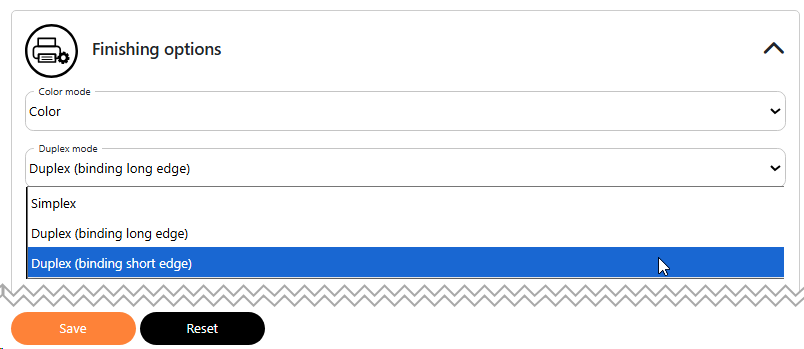
-
Click Save to validate settings.