WRS - Provide input for the ASSETS table
Principle
The MS SQL® ASSETS table enables you to display in the reports data not present in the Watchdocstats data base. This data may come from:
-
the Watchdoc Supervision Console (WSC);
-
the IIS server, thanks to a request from command line.
Prerequisites
To import data from the Watchdoc Supervision Console (WSC), you must:
-
have a WSC licence;
-
use the WCLI Tool.
Import procedure from the Watchdoc Supervision Console (WSC)
To import data:
-
access the Supervision Console as an administrator;
-
click on the Advanced Configuration button, then Service:
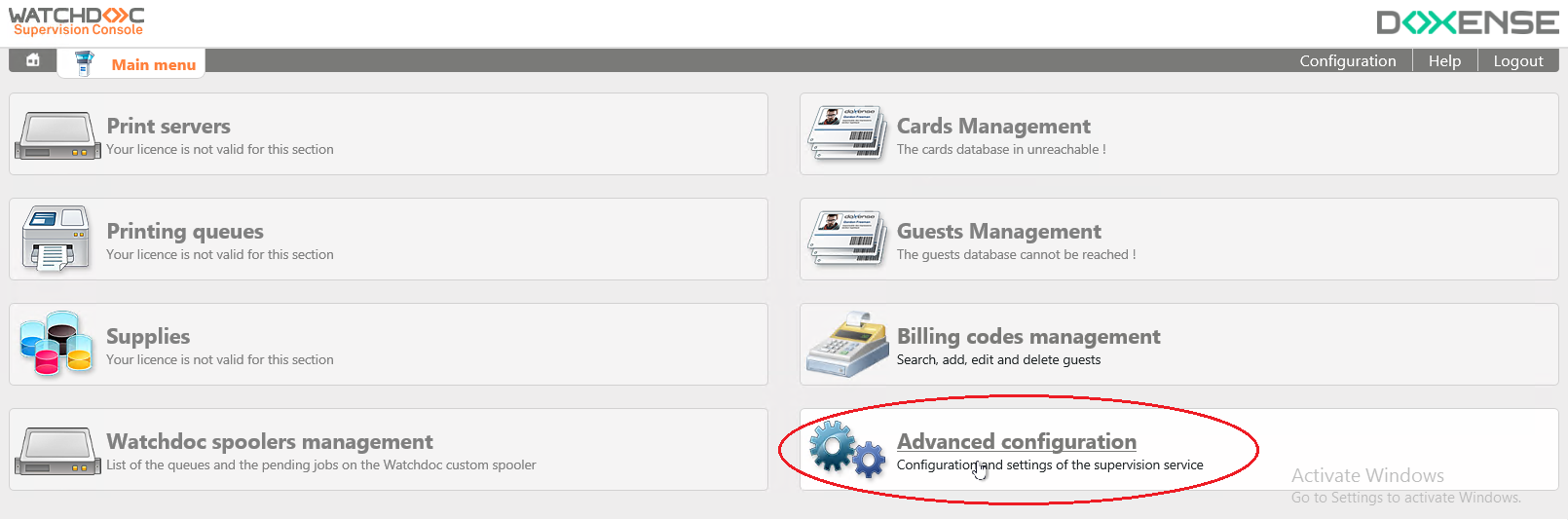
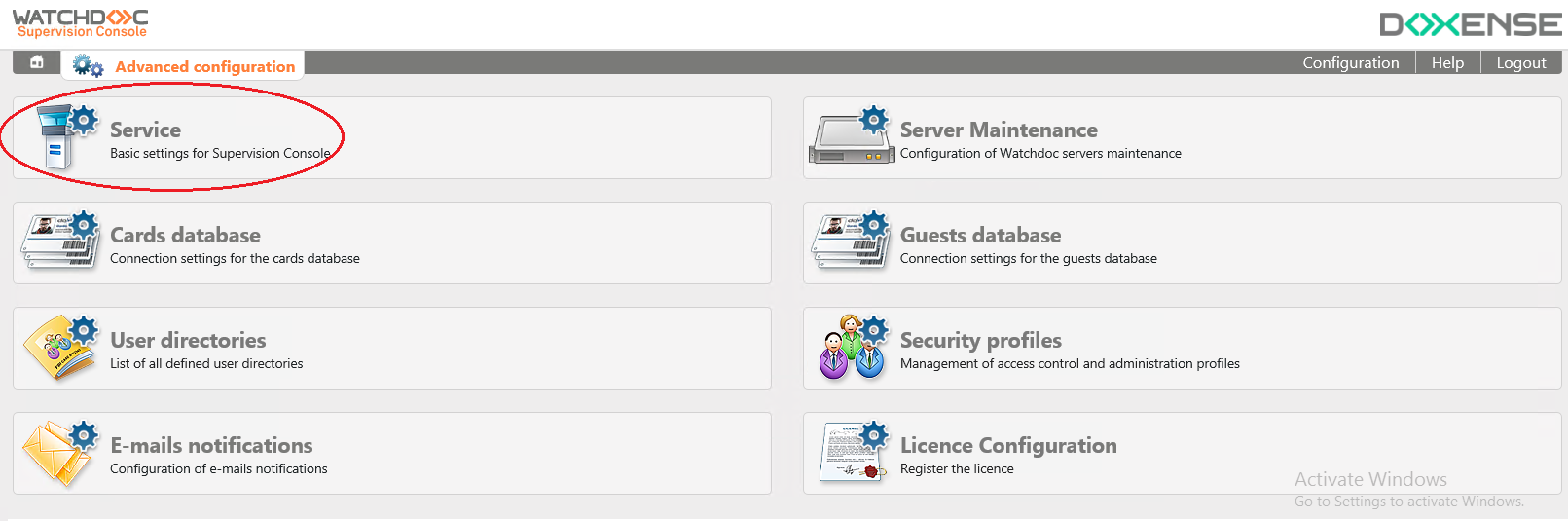
-
In the Service Configuration interface> Automatic sending of devices information to the Watchdoc database section,
-
tick the Activation box;
-
in the field, specify the data sending Frequency (CRON table format or thanks to the configuration wizard).
-
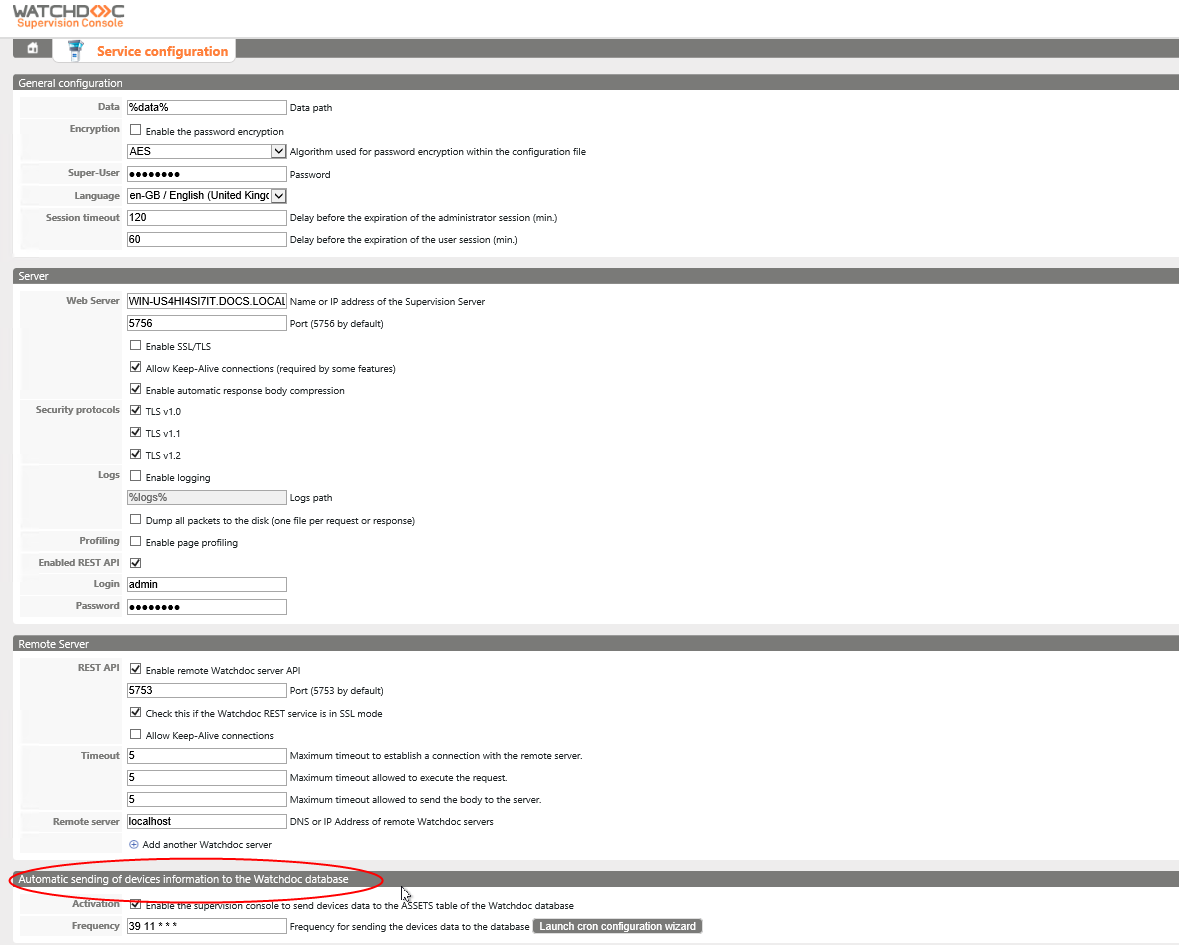
IIS data import procedure
Watchdoc Command Line (WCLI) tool is available in the Watchdoc folder. A How To ? Using WCLI document is available in Connect.
To import data with WCLI tool:
-
go to C:\Program Files\Doxense\Watchdoc\wcli.exe;
-
in WCLI, launch the command EXPORT;
-
the following parameters are available for this command:
| /server | specify the server name. | /ServerWebPath | If it is not the default file C:\inetpub\wwwroot\watchdoc\includes\servers.xml, specify an other server.xml file. |
| /port | specify the port number (if it is not specific) | /configpath |
If it is not the default file C:\program files\doxense\Watchdoc\data\config.xml, specify an other config.xml file. |
| /Password | Specify the Watchdoc password | ||
→ This command analyses the servers.xml file content on the IIS server and collects all the data requiered by the ASSETS table.
Example : if the IIS (SRVIIS) server is removed, a share is created with the service account allowed to execute the planified task:\\SRVIIS\WDSERVERS), wiht the Watchdoc123 maintenance password;
The command line is the following:
”c:\program files\doxense\Watchdoc\wcli.exe” EXPORT /server=localhost/ServerWebPath=”\\SRVIIS\WDSERVER\servers.xml /password=Watchdoc123