If you no longer wish to use your card (because you are leaving the company or have more than one, for example), you need to unlink it from your account. This makes the card usable again for another user.
This operation can be carried out by yourself or by an operator.
-
Pass your card or tag over the cards reader to access the printer screen.
-
Go to the Watchdoc screen.
-
On the Watchdoc screen, click on your identicone at the top right of the screen.
-
In the information interface, click Yes to confirm the question
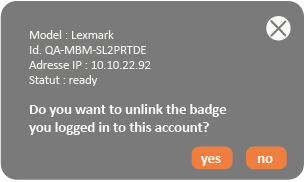
èA message confirms that your card has been unlinked. From now on, you can no longer authenticate to WES Watchdoc using this card.
-
Then confirm you choice:
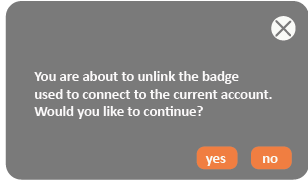
-
A message confirms that the badge has been dissociated from the account.
è From this point on, you can no longer use your badge to authenticate yourself on a printing device.