How to print with Watchdoc
If this is your first print, please refer to the Watchdoc first use page instead
Video tutorial
-
After printing from your workstation, go to the print device ;
-
Identify yourself on the WES (your copier's on-board interface), then click on the My Printouts button
 .
. -
you access this interface:
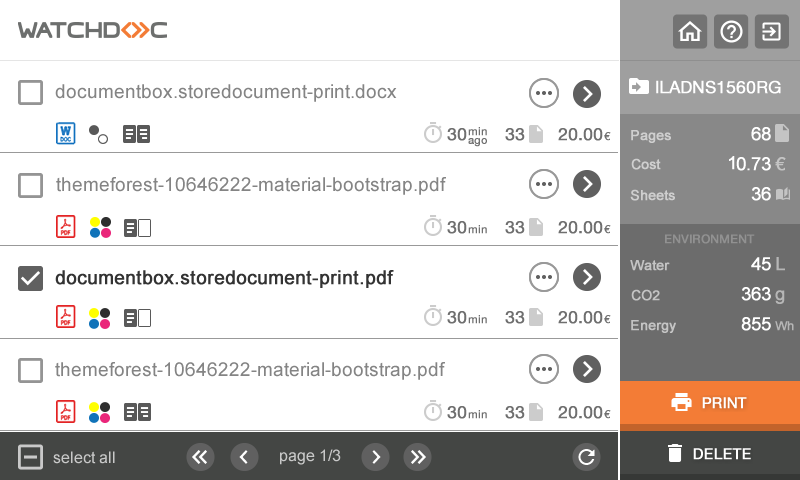
-
Check the boxes to select your documents.
-
Select 'Print' to print the checked documents.
-
Or click on 'Delete' to delete the checked documents.
 These icons provide information about the document type, single-sided or double-sided printing mode, and color or black and white resolution.
These icons provide information about the document type, single-sided or double-sided printing mode, and color or black and white resolution.
 This button activates a toolbar for each document :
This button activates a toolbar for each document : 
-
Document details
-
Editing documents
-
Remove unnecessary pages
-
Delete the document
Edit pages*
-
Click on
 to view possible modifications:
to view possible modifications:-
black and white or color,
-
Single-sided or double-sided
-
Number of copies
-
-
Make all desired modifications
-
Click on “Print” to start printing:
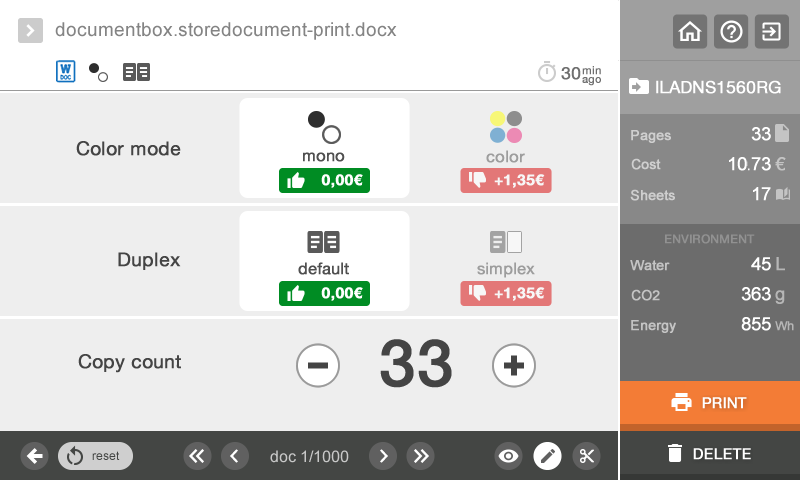
* This functionality depends on the copier brand and the version of the WES. Please contact your IT department to verify that you have this option.
Delete pages*
-
Click on the scissors to access the deletion interface.
-
Navigate through the document.
-
Click on the pages to be deleted.
-
Click on the 'scissors' button to remove the pages.
The deleted pages are marked with a red cross: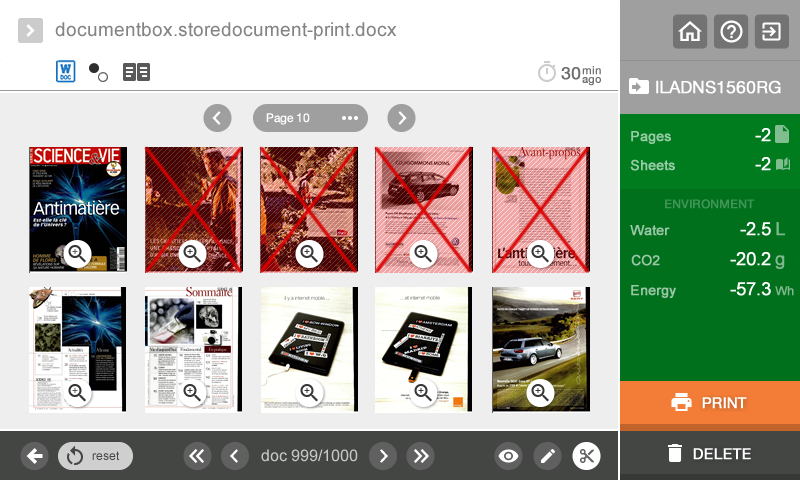
* This functionality depends on the copier brand and the version of the WES. Please contact your IT department to verify that you have this option.
No need to install your printing device!
Indeed, thanks to Watchdoc Print Client, which is a module of Watchdoc, you no longer have to worry about installing your printing devices. This tool enables your administrator to automatically install multiple print queues on the workstation.
The Print Client automatically detects your location and directs your documents to the nearest printer (If the chosen device is not available, WPC can suggest another device within the same area).
WPC also allows you to check your information, retrieve your printing codes (PUK code, PIN code), and view your environmental impact