Watchdoc Print Client
Principle
Watchdoc Print Client (WPC) is a feature available since Watchdoc v6, developed to facilitate printing: easily deployable thanks to the technical infrastructure on which it is based, WPC facilitates the recognition of printing devices available in a predefined location and, consequently, printing from workstations integrated into this environment.
Watchdoc Print Client is declined for the following environments :
-
Google Chrome® for use from a Chromebook® or Chrome® browser
-
Android® mobile application
Failover management.
When WPC is installed, it is automatically assigned a default generic location (World), which you can then change.
The location is the parameter on which WPC relies for failover management: if a server malfunctions, Watchdoc redirects print jobs to one of the servers configured under the same location. All servers located in a slot are then considered as backup servers by WPC.
Note that high availability requires a large number of requests and therefore uses more resources when the mode is activated than when it is deactivated.
Print Client Legacy
Previous versions of Watchdoc Print Client remain compatible with Watchdoc V6.
To access the configuration interface for older versions :
-
from the Main Menu, Configuration section, click Advanced Configuration ;
-
in the Advanced Configuration interface, click on Windows Client Configuration or Client's configuration:
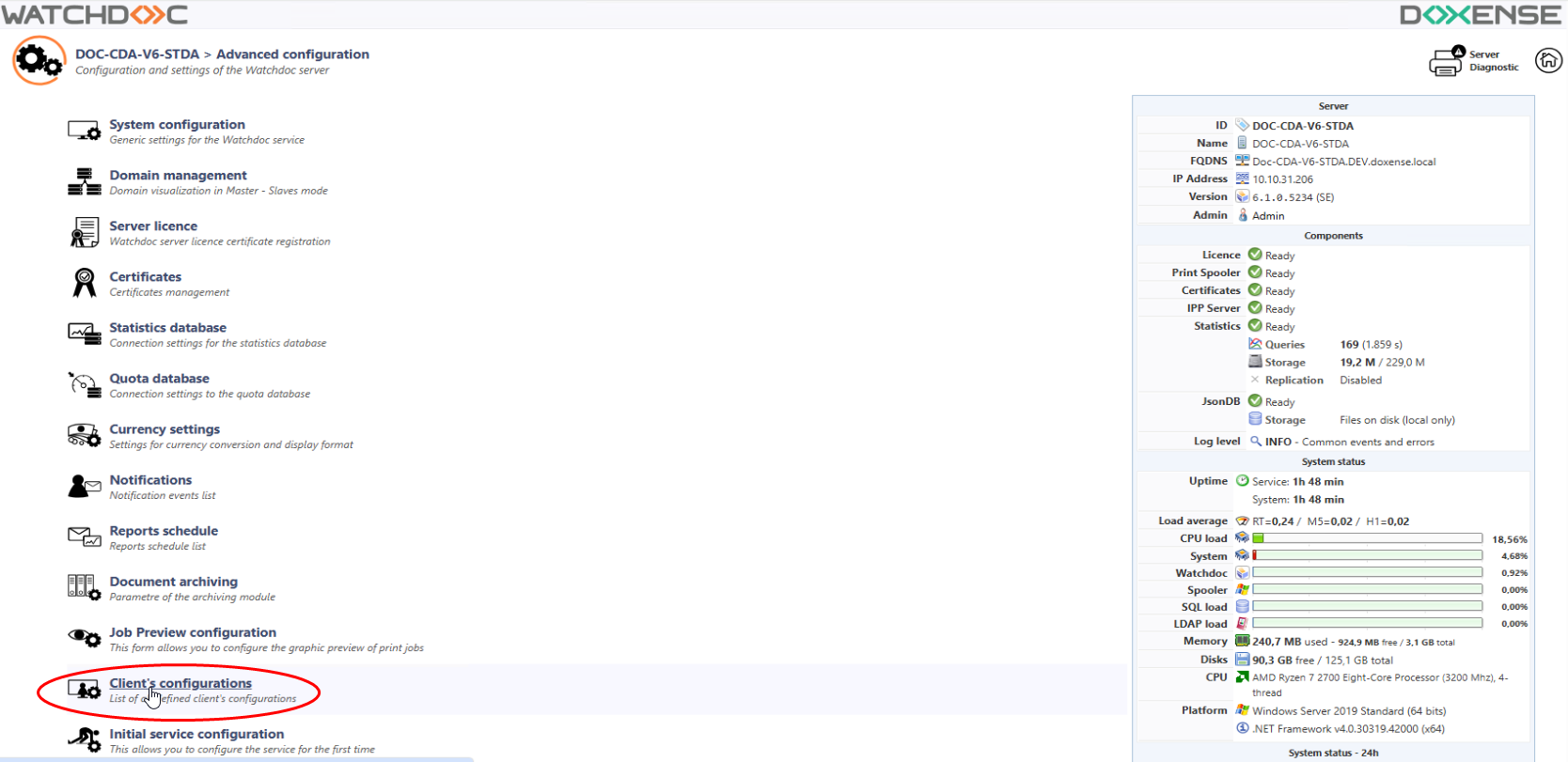
-
in the Client's Configuration interface, click on the Create a new Windows configuration button in the top right-hand corner:
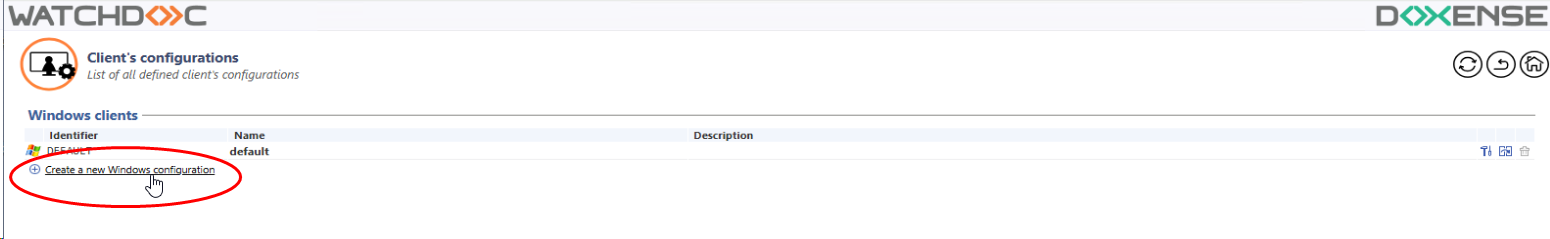
-
in the Windows Client Settings interface, click on the Client Print Configuration
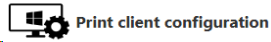 button in the top right-hand corner:
button in the top right-hand corner: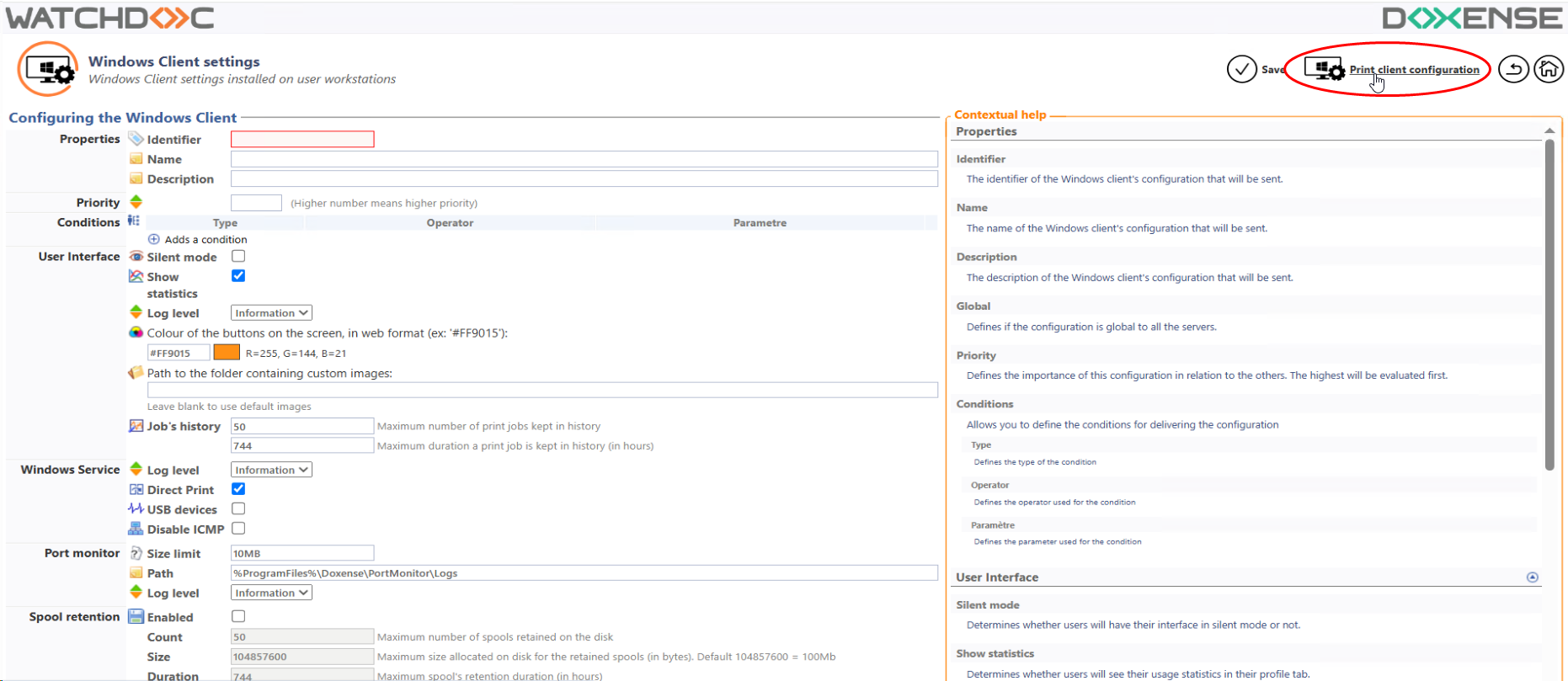
-
Then configure the Windows client (cf. Windows client configuration).