Organisationnal Prerequisites
What is a WES ?
WES (Watchdoc Embedded Solution) designates the Watchdoc interface that is embedded in the print devices. This is the interface that lets users access Watchdoc functions directly on the device in addition to the interface that is accessible via a web browser.
WES is developed by Doxense® to be specific to each make and model of device made by manufacturers that Doxense® has signed technology partnerships with.
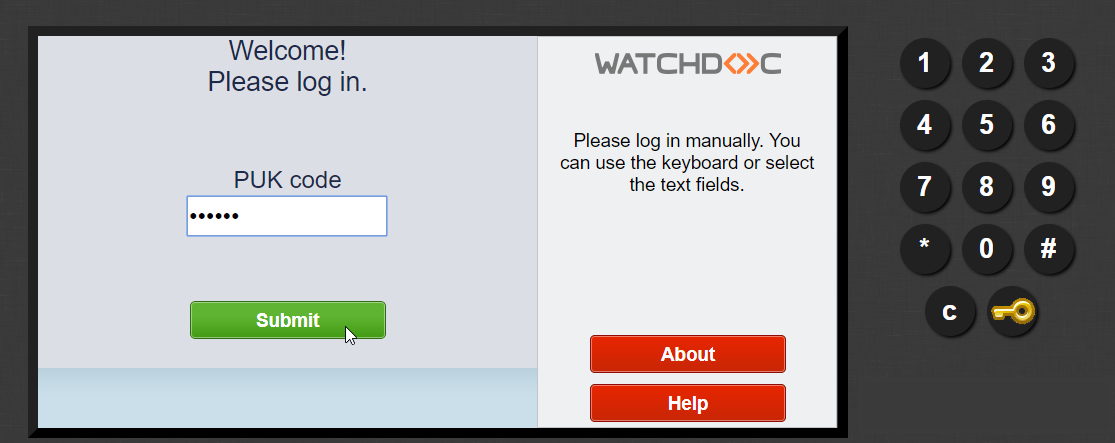
WES V2 example on a printing device
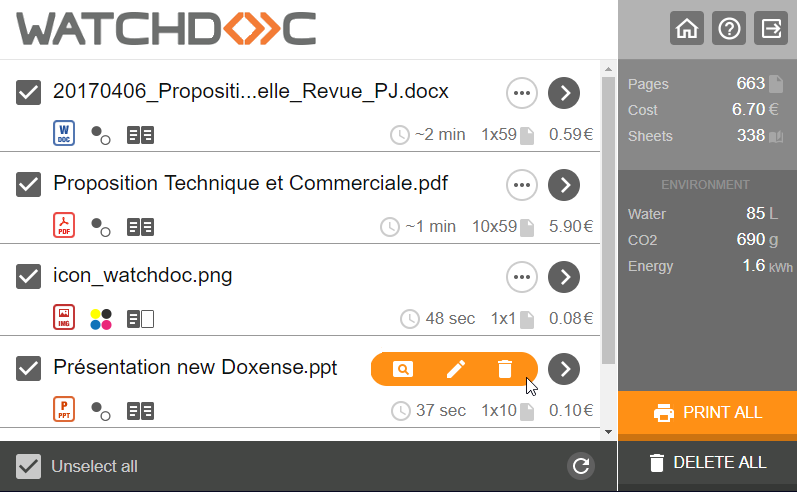
WES V3 example on a printing device
Configuring a WES profile
To create and configure a WES, you need to :
-
create the WES profile corresponding to the type of print device;
-
configure the print queue to associate it with the WES profile created. When configuring the queue, you define specific parameters for each WES model. The parameters required to configure the WES therefore vary depending on the brand and model of the device;
-
install the WES, so that the configuration is effective on the device.
N.B.: When Watchdoc is installed, you carry out the initial configuration of the service by setting up an initial print queue.
During this operation, if you tick the WES: Automatic creation of WES directories and instances box in the Automatic configuration section, Watchdoc automatically creates the default WES profiles based on the information in the licence. Consequently, for this first queue, the WES profile is configured automatically (default device administrator account and device prerequisites met).
Organizational Prerequisites
Before proceeding with the configuration of a WES, check the following prerequisites:
-
The make and model of the device has a WES;
-
You know the technical properties of the printing device;
-
You know the authentication mode (by badge, by account/password, by code);
-
you know the user rights (color printing, monochrome printing, copying, scanning, faxing).
-
you have followed the instructions in the WES Planning Manual.