Activate WEStraces
Context
In the event of a malfunction or if you need to analyse the activity of the WES (to read the GUIDs of certain applications on the device, for example), you need to activate the traces specific to the WES (WEStraces).
Procedure
-
from the Main Menu, Production section, click Print Queues, Locations...;
-
in the list of queues, click on the one on which the WES whose traces you wish to activate is installed;
-
click on the Edit Properties button ;
-
in the WES section
-
check the Diagnosics box;
-
indicate the log level
-
indicate hte path of the folder in which you wish to save the trace files (C:\Program Files\Doxense\Watchdoc\logs, for example).
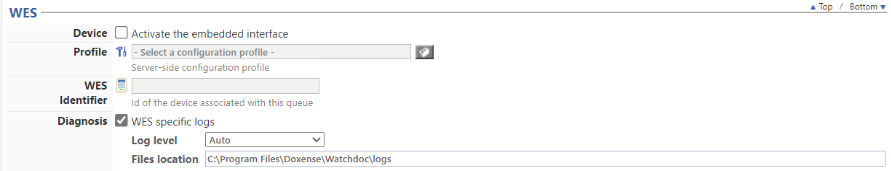
-