Hewlett Packard WES - Install a WES on the print queue
Presentation
In the Print Queue Properties interface, below the General Information section, the WES OXPd section appears. This section contains several buttons:
-
Access the device's WEB interface: shortcut to the device's internal administration website;
-
Install: used to install the WES on the print queue;
-
Uninstall: enables Watchdoc to uninstall the WES on the device. Once the WES has been uninstalled, the device must be restarted;
-
Register the card reader: if the badge reader is changed or after an incident causing an error message (failure to send USB data), allows the badge reader to be re-registered;
-
Edit configuration: shortcut to the WES section in the print queue properties.
Procedure
Note: Before installing a WES, check whether a WES is already installed. If so, you must uninstall the previous WES before starting a new installation.
To install the HP WES automatically, click on the button Install.
This installation takes place in several steps listed in the Installation Report (verification, connecting to the device, push-pull-print, sending the login, security configuration):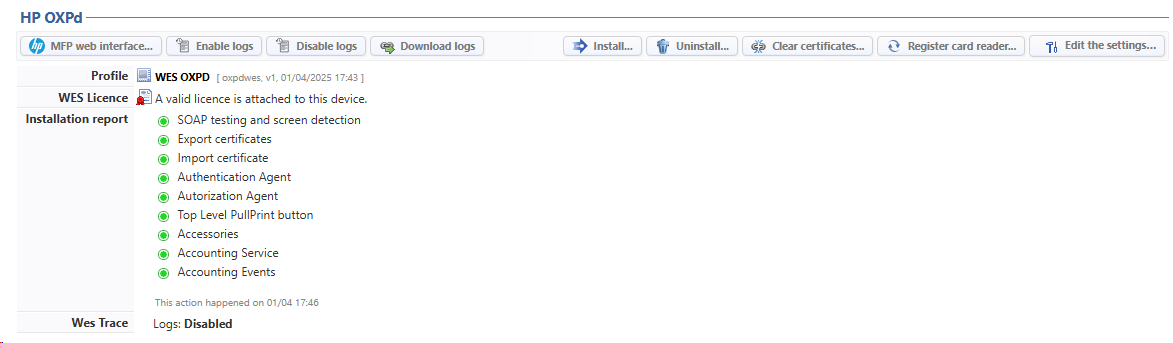
è When all the dots in the Installation Report are green, this means that the installation has gone well and the WES is ready to use: