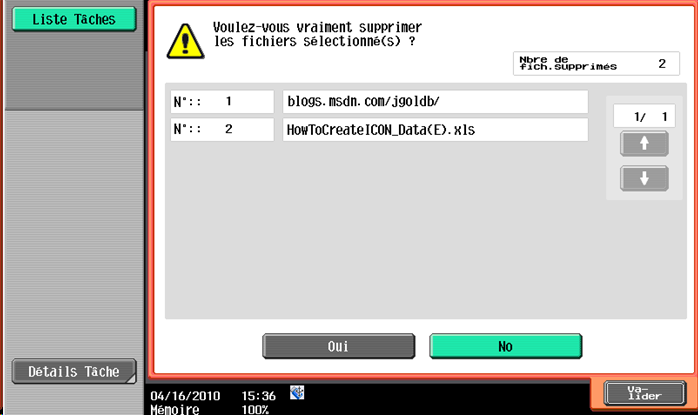WES Konica Minolta - Prerequisites and priorconfiguration
Technical prerequisites
To enable Konica Minolta WES v3 to operate, devices must:
-
be equipped with a hard disk ;
-
support OpenAPI 3.5 technology (LK-101);
-
have a memory extension (UK-204 i-option memory upgrade kit);
-
the job release interface requires i-Option.
The spool transformation function is available from the version with OpenAPI 3.5 compatible models equipped with i-Option..
The spool transformation tests were carried out on a Bizhub C258 model.
In addition, the Scissors tool (which deletes pages from the document before printing) is active on OpenAPI 3.5 compatible models, with i-Option and with spools in PCL6 format only.
Configure ports
The network ports to open are the following:
| Marque | Source | Port | Protocol |
|
|---|---|---|---|---|
| Konica Minolta | Watchdoc | 80 | Non-SSL WebDAV |
KM |
| Watchdoc | 50003 | https | KM |
|
| Watchdoc | 50001 | http | KM |
|
| Watchdoc | 59158 | OpenAPI | KM |
|
| Watchdoc | 59159 | OpenAPI | KM |
|
| Watchdoc | 59160 | OpenAPI | KM |
|
| KM |
5753 | https | Watchdoc | |
| KM |
5754 | http | Watchdoc |
Models not compatible with WES v2 or v3 or not equipped with the i-Option option
For models not compatible with WES v2 or v3 or not equipped with the i-Option option, the print job release interface is the native Konica Minolta interface: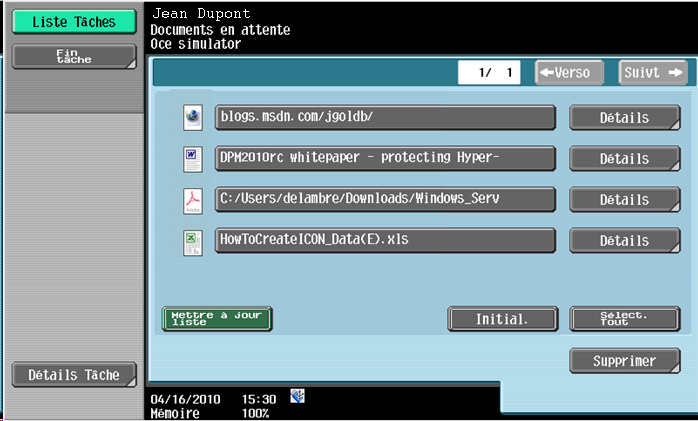
The list of documents shows the type and title of each document.
A Details button displays the screen showing additional information about each print job requested: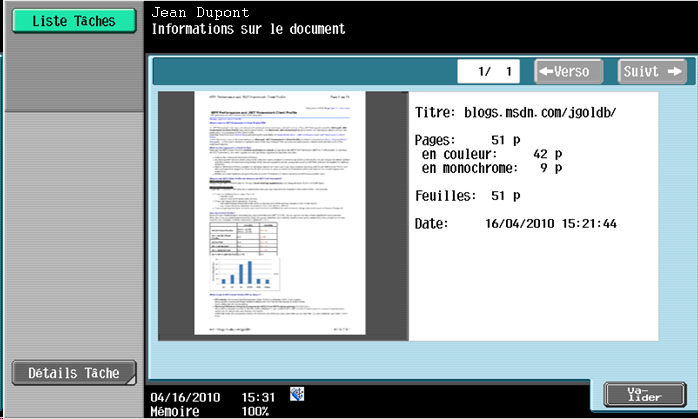
When jobs are deleted, the user is asked to confirm: