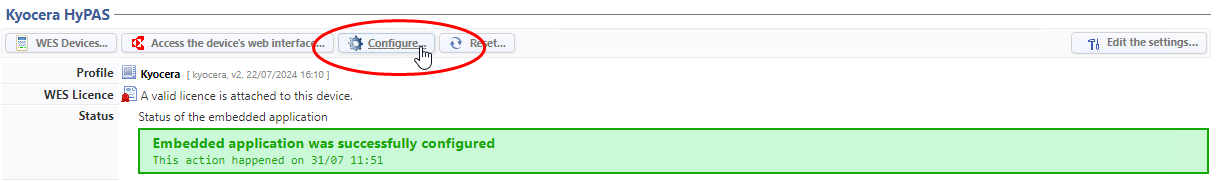Kyocera WES - Install the WES onto the print queue
Presentation
In the Print Queue Properties interface, below the General Information section, the WES Kyocera HyPAS section appears. This section contains several buttons:
-
Access the device's WEB interface: shortcut to the device's internal administration website;
-
WES Devices: provides access to a page displaying all WES devices configured on the server;
-
Configure: used to install the WES on the print queue;
-
Reset: refreshes the page;
-
Uninstall: enables Watchdoc to uninstall the WES on the device. Once the WES has been uninstalled, the device must be restarted;
-
Edit the settings: shortcut to the WES section in the printing queue properties.
- Enable logs / Disable logs: buttons to enable/disable the saving of WES-related logs;
-
Download logs: button to download the log file (if enabled) for diagnostic analysis;
- Edit configuration: gives access to the WES configuration interface on the print queue;
-
WES configuration page: gives access to the WES configuration interface in Watchdoc.
Procedure
To install the WES automatically, click on the button Configure.
This installation takes place in several steps listed in the Status section.
è When the WES is correctly installed, the message Embedded application was successfully configured is displayed.