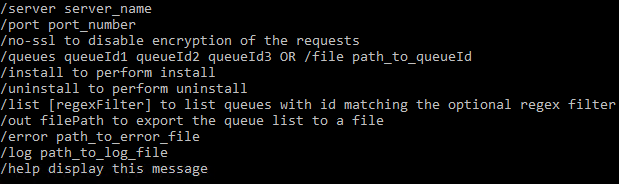WESInstallClient - Presentation
What is a WES ?
WES (Watchdoc Embedded Solution) designates the Watchdoc interface that is embedded in the print devices. This is the interface that lets users access Watchdoc functions directly on the device in addition to the interface that is accessible via a web browser.
WES is developed by Doxense to be specific to each make and model of device made by manufacturers that Doxense® has signed technology partnerships with.
What is the WESInstallClient ?
The WES InstallClient is a tool designed by Doxense® to install WES on multiple devices simultaneously, once they have been configured on their print queue(s).
This command line utility sends instructions to the Watchdoc server to install the WES.
WESInstallClient.exe is available by default in the Watchdoc installation package (C:\Program Files\Doxense\Watchdoc\WESInstallClient.exe).
This utility can be launched from the server on which the WES is to be installed or from another server if it can connect to the server on which the WES is to be installed.
The WESInstallClient is compatible with the devices of the following manufacturers*
-
Hewlett Packard
-
Konica Minolta
-
Kyocera
-
Lexmark
-
Samsung
-
Sharp
-
Xerox
Organisational prerequisites
Before starting the installation procedure using WES Installer, check the following prerequisites:
-
the devices are turned on but no user is using them;
-
print queues are declared on the server and in Watchdoc;
-
a WES profile is associated with each queue on which WES is to be installed.
Command Line Arguments
The following arguments can be used in the commands:
-
/server server_name: specifies the name of the server where the print queues are installed;
-
/port port_number: specifies the port number to access the server;
-
/login specifies the login of an account allowed to manage the server;
-
/password: specifies the password corresponding to the previous login;
-
/no-ssl: specifies the request security thanks to the SSL protocol;
-
/queues queueId1 queueId2 queueId3: allows to list the print queues on which are installed the WES;
-
or /file path_to_file: informs that the WES installation must be operated on all the print queus listed in the file (.txt, for example);
-
/install: allows to install the WES on the print queues;
-
/uninstall: allows to uninstall the WES on the print queues;
-
/list: allows to list the print queues installed on the server;
-
/out filepath: allows to export the print queues list on a file;
-
/error path_to_error: allows to list the errors on a specific file;
-
/log path_to_log_file: allows to permet de record in a specific file all the events occured on the print queues;
-
/help: displays the available arguments list: