Configure Watchdoc eXternal Solution (WXS)
What is Watchdoc eXternal Solution?
For device models that do not have embedded interface, Doxense offers a connection solution based on the use of a card reader (of Elatec® brand) connected to a network box called TCP Conv.
Inserted into the existing LAN connection of the device, thank to its 2 LAN port functionning as a network switch, this box makes it possible, after reading the badge, to to automatically release the prints requested by the owner of the badge. This solution is called Watchdoc eXternal Solution (WXS).
Devices that do not have a WES can all be connected to Watchdoc through the WXS device.
Functional scheme
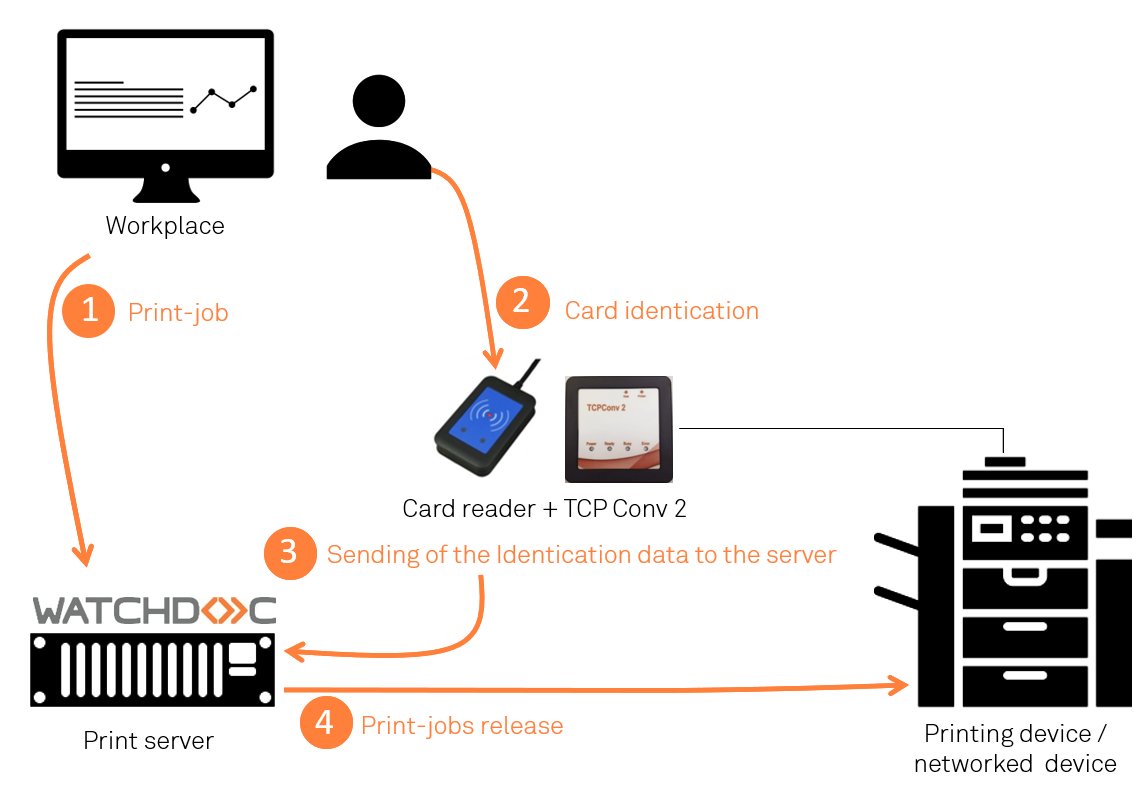
Technical Prerequisites
Available Versions
Watchdoc v5.1 is availale with the following TCPConv 2 devices:
-
firmware 1.08.
Watchdoc v5.1 is available with the following Elatec® cards reader:
-
TWN3 ;
-
TWN4.
Network flows
The Watchdoc service and the TCPConv2 device use the 5752 (TCP) port to dialog. It's important to verify that this port is opened.
Elatec Administration tool
The TCPConv2 device is configured from an administration tool which can be downloaded from the Elatec® site https://www.elatec.com/support-center/downloads/