Checking the configuration
At the end of the configuration, to check that it works:
-
in the TC2Config interface, go to the Logging tab;
-
in the Send Events section, check that all the boxes are ticked;
-
click on the Apply button;
è a dialogue box informs you that the tool is waiting a confirmation from the TCP device: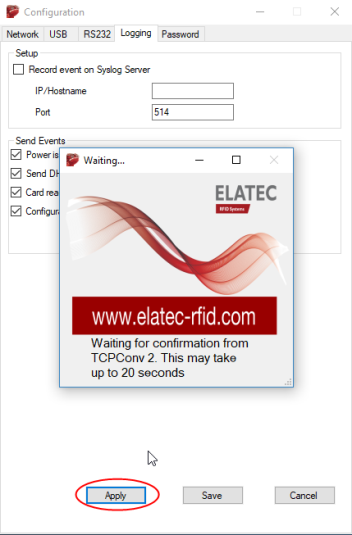
è Once the configuration checked, the dialogue box disappears and the report is displayed in the TC2Config Log field interface.
You then can check the global installation configuration.