Principle
When you offer your users an unlock web interface, you need to configure it by specifying the authentication mode.
Procedure
Access the interface
To access the configuration interface:
-
From the Main Menu, Configuration section, click on Web, WES & Scan destinations :
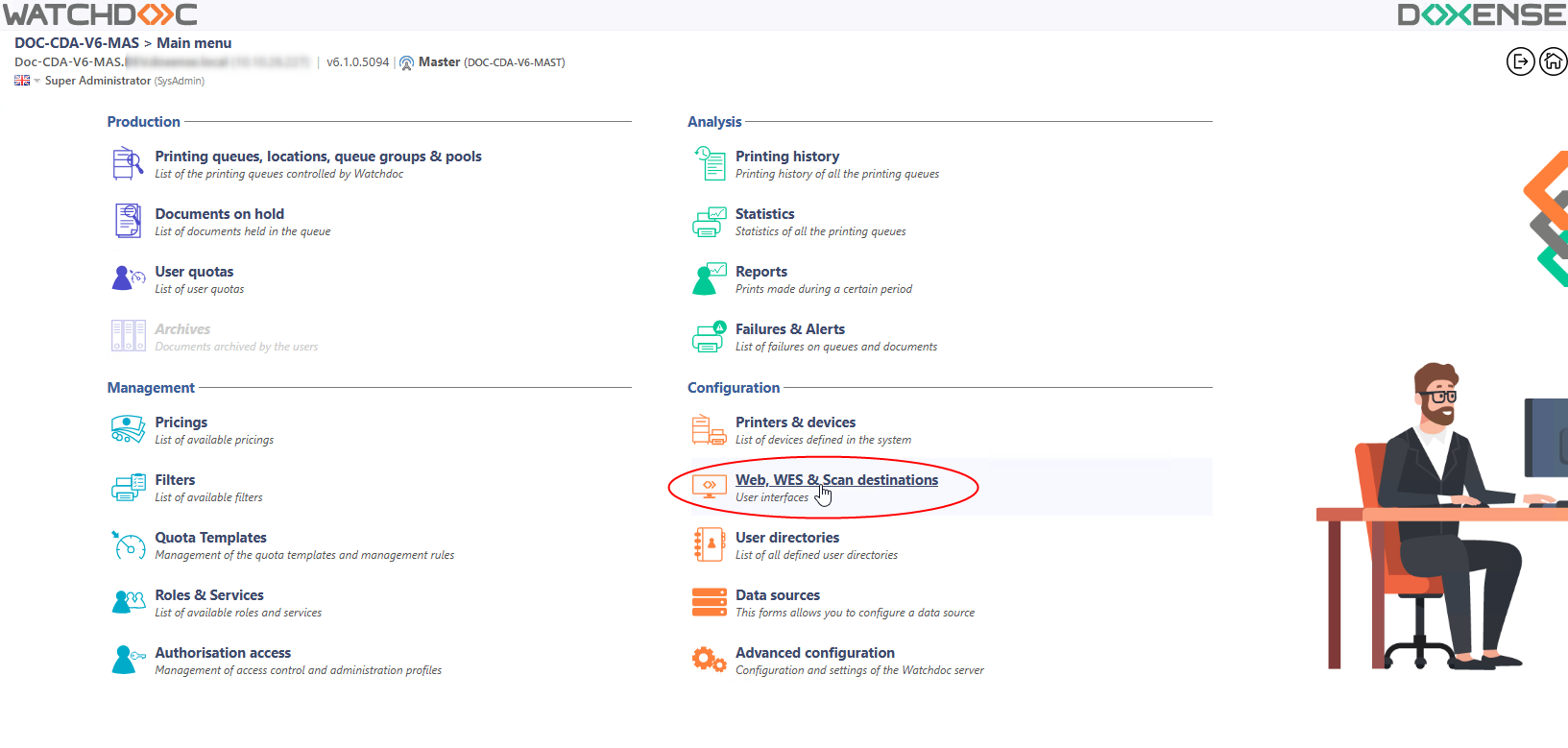
-
in the Web, WES & Scan destinations interface, select the web profile to be configured;
-
click on the edit button
 to configure the profile:
to configure the profile: 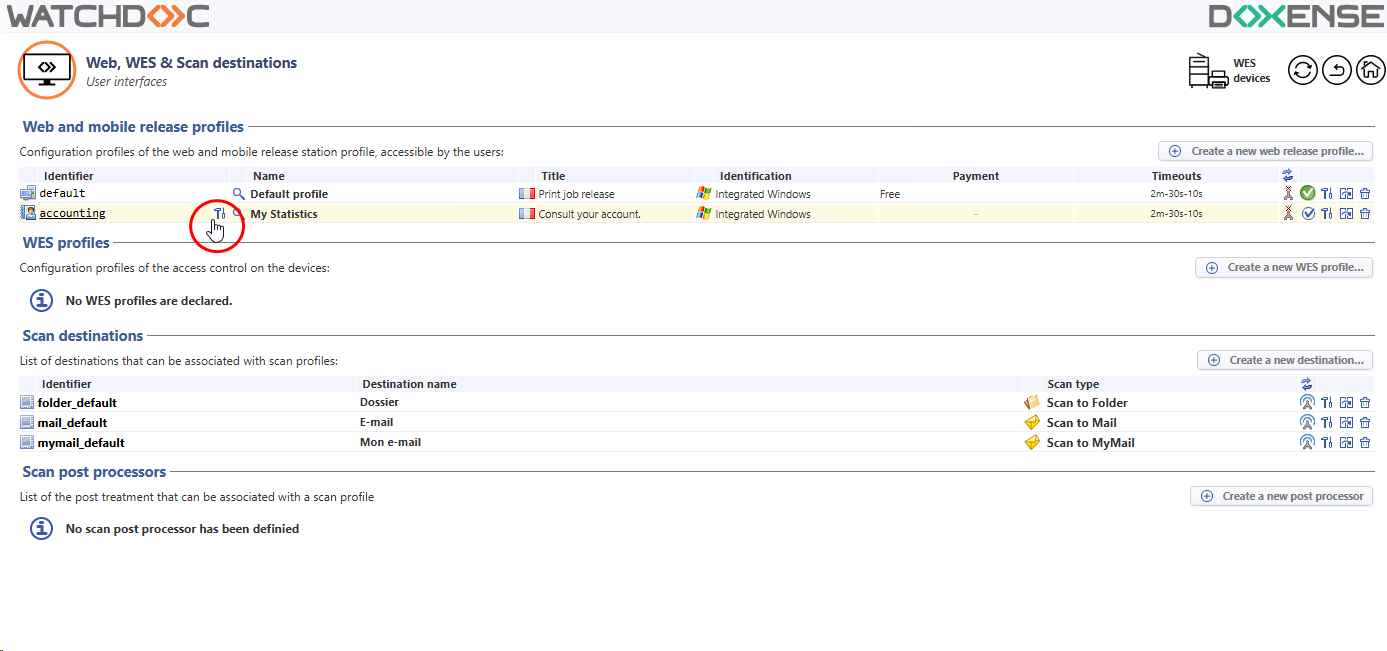
Section Properties
-
In the Properties section, Identification parameter, select the value External:
-
Complete the other parameters of the web profile (see Configuring the web site profile);
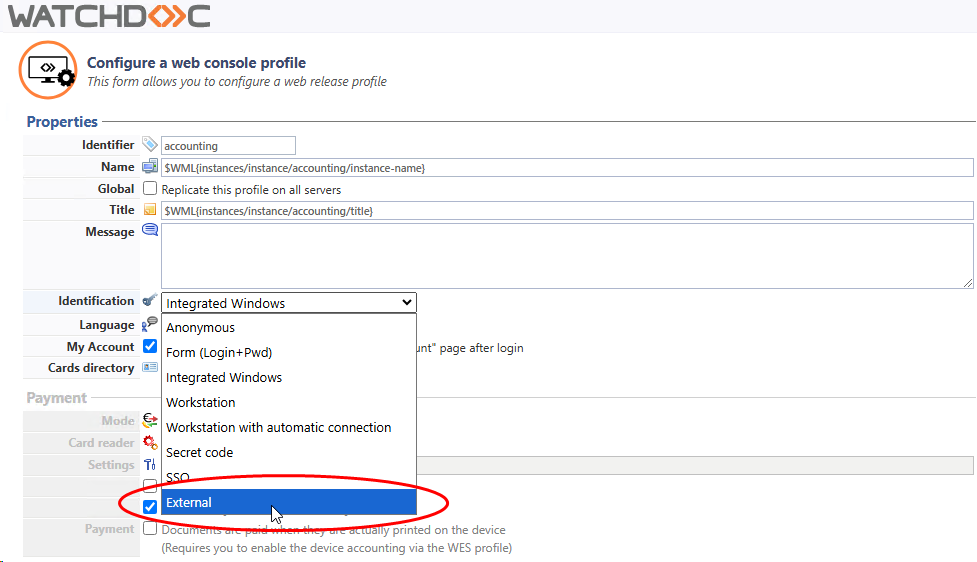
-
Click
 to validate the profile.
to validate the profile.