Installing Watchdoc Express
Procedure
To install Watchdoc:
-
as an administrator, access the server on which you want to install Watchdoc;
-
In the uncompressed folder, run the file Watchdoc Express Setup.exe:
-
Watchdoc ExpressSetup is displayed. Before starting the installation, you can click on the Options button to configure :
In the Options interface, personalize
-
the installation folders;
-
the usage language;
-
the default password:
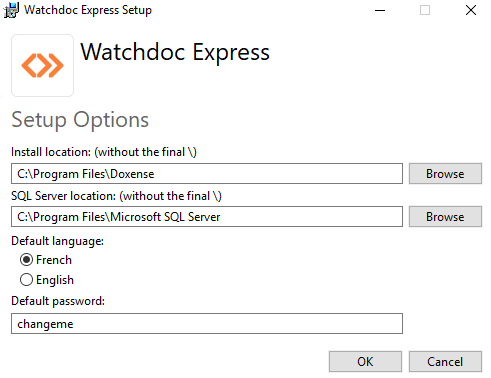
-
-
Click OK to confirm and return to the installation interface;
-
Read and accept license agreement, then click on Install:
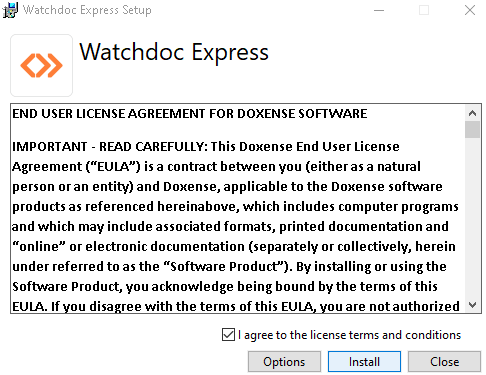
→ The setup installs Watchdoc kernel, administration web site, supervision console and activates required Windows features.
Depending on the configuration of your server, a reboot may be necessary. In this case, reboot and restart the installation: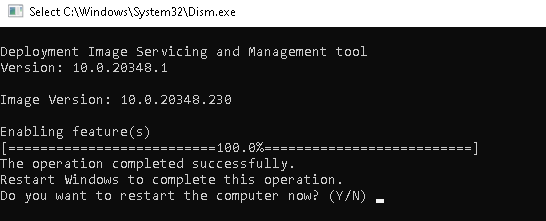
Warning: if a white square appears in the window, it you have accidentally clicked, interrupting the installation. In this case, close the window and restart the installation.
→ Then, setup program installs SQL Server 2022 Express
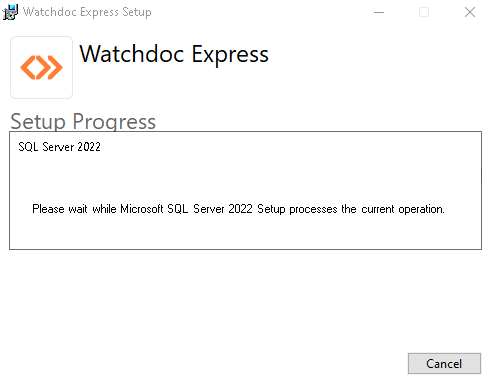
è When installation is complete, two shortcuts will appear on your server desktop:
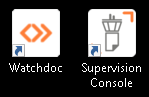 4
4
→ Next step : Initial configuration