Secure a printing device
-
Access the Supervision Console (WSC) as an administrator;
-
From the Main Menu, click Printing Queues:
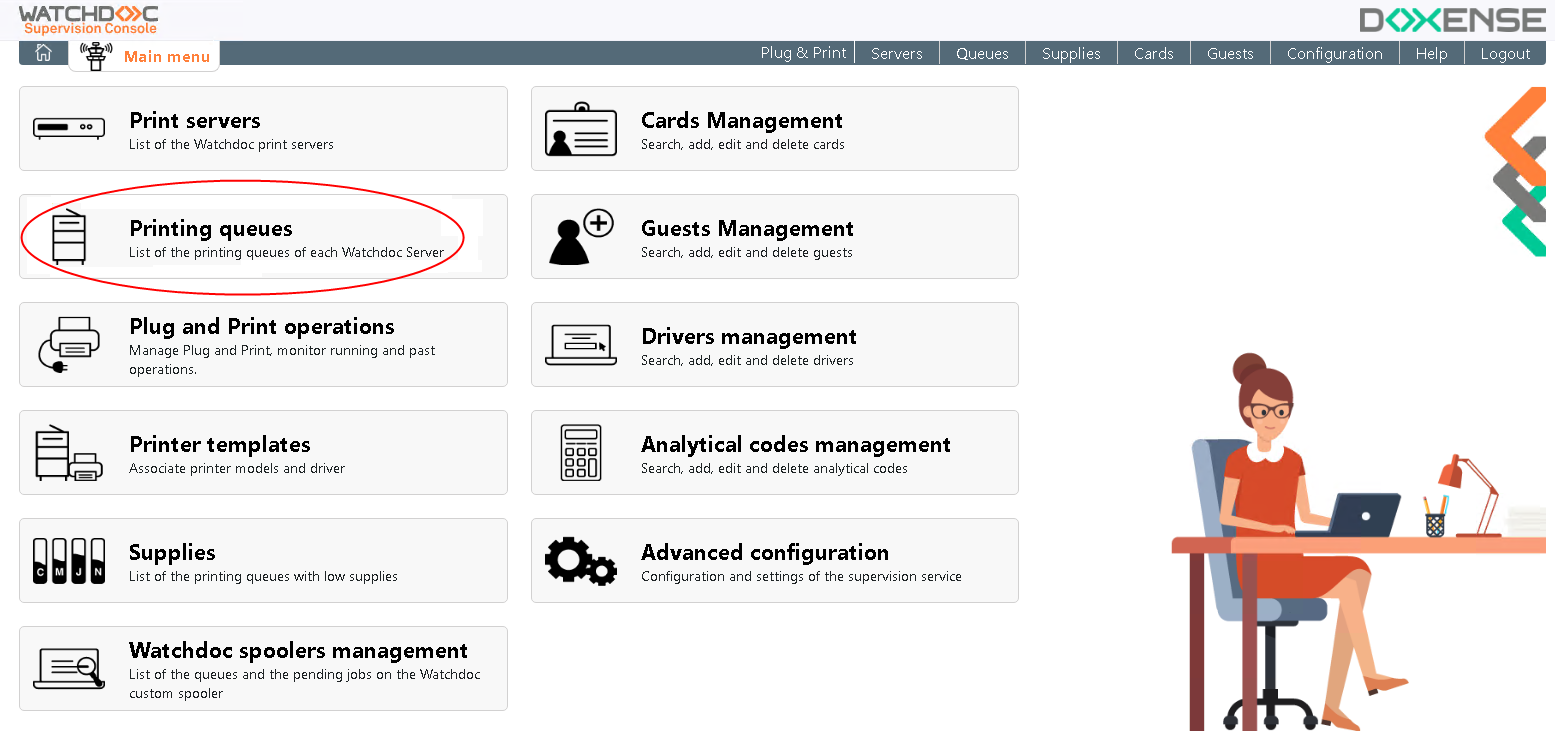 *
* -
In the actions list, click on Create new queue:
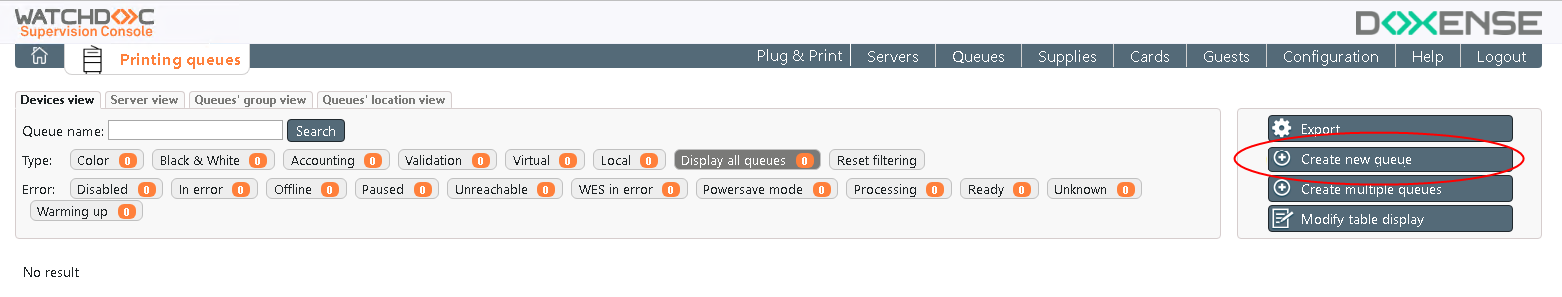
-
Enter the device IP address in the field Queue Address and select the device's brand:
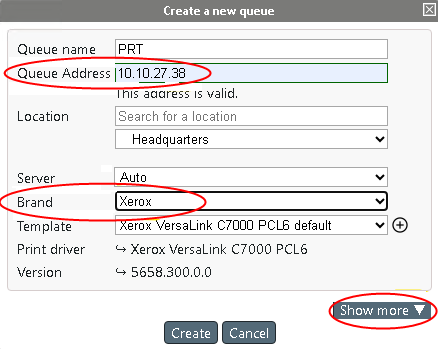
-
To secure thedevice with the WES, click on Show more and set the WES profile in the WES drop-down list :
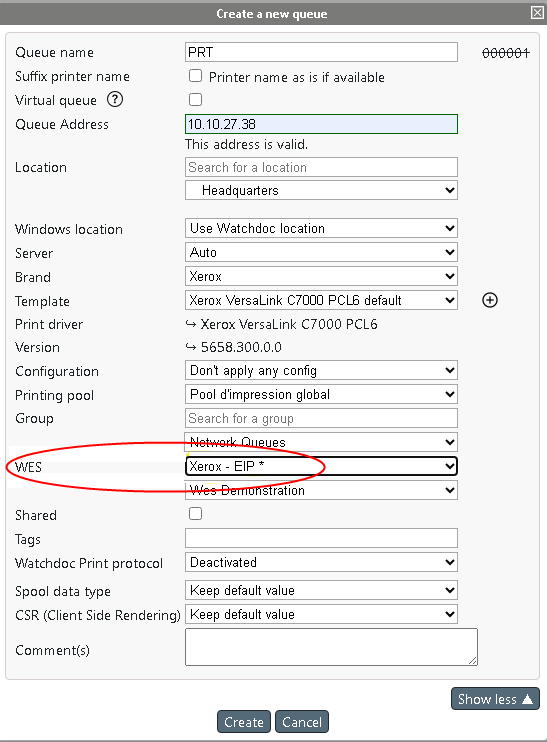
-
Click Create to launch the creation process.
→ A popup shows deployement progress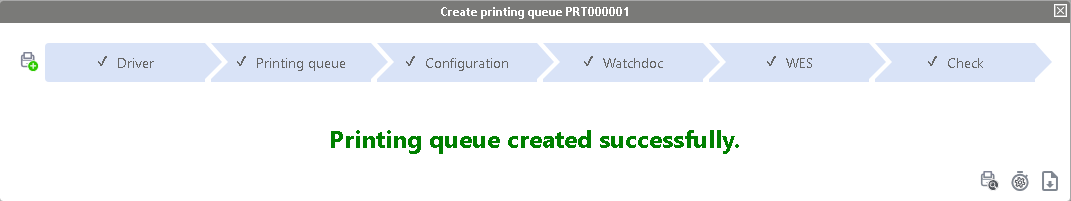
→ Next step : User account creation