Create a guest account
Watchdoc uses a user directory to secure printing. Watchdoc uses corporate directories (such as LDAP, Active Directory orEntra ID) and the Guests directory generated by default.
Creating a "Test" account in the Guests directory can be useful when installing Watchdoc to check that it is working properly.
-
Log on as administrator to the Supervision Console (WSC).
-
From the Main Menu, click Guests Management:
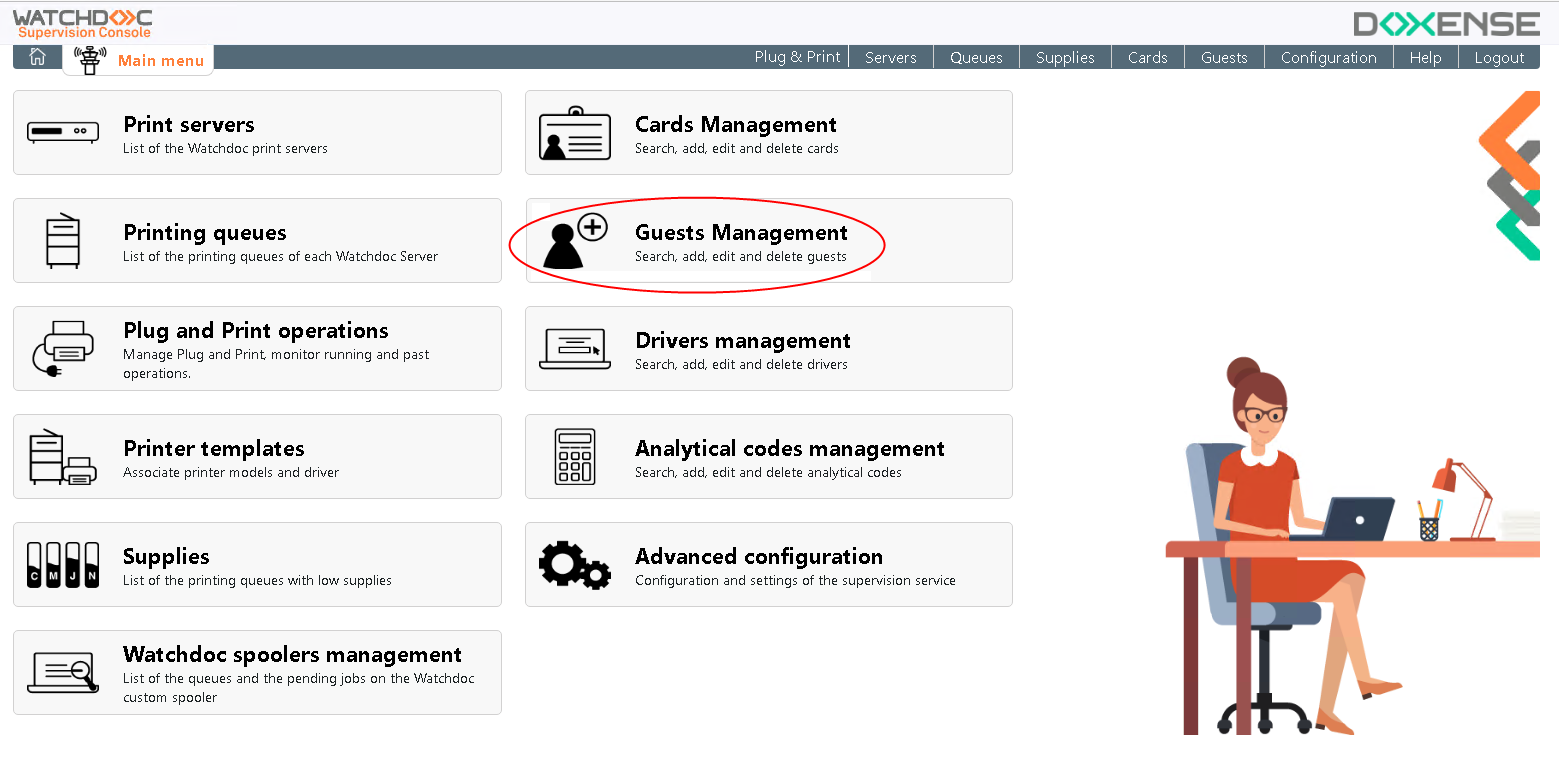
-
Click on Add a guest on the right of the screen:
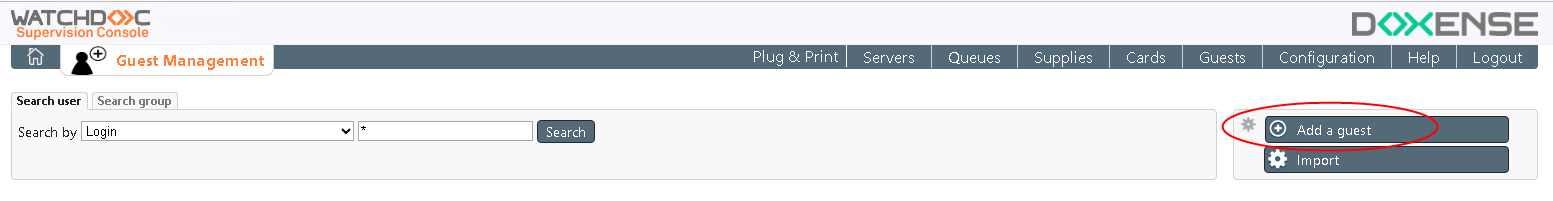
-
In the Add a guest interface, complete at least the following fields:
- Login
- Password
- Full name
- PUK code (authentication code on the MFP) :
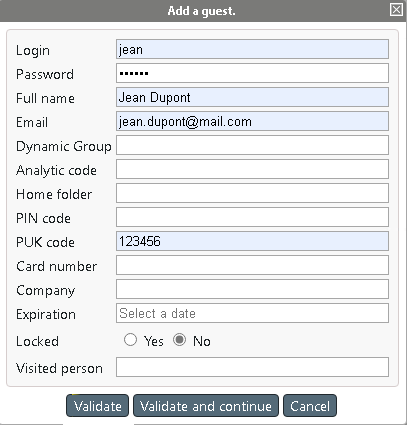
5. Click on Validate to create this account.
→ Your account appears in guest accounts.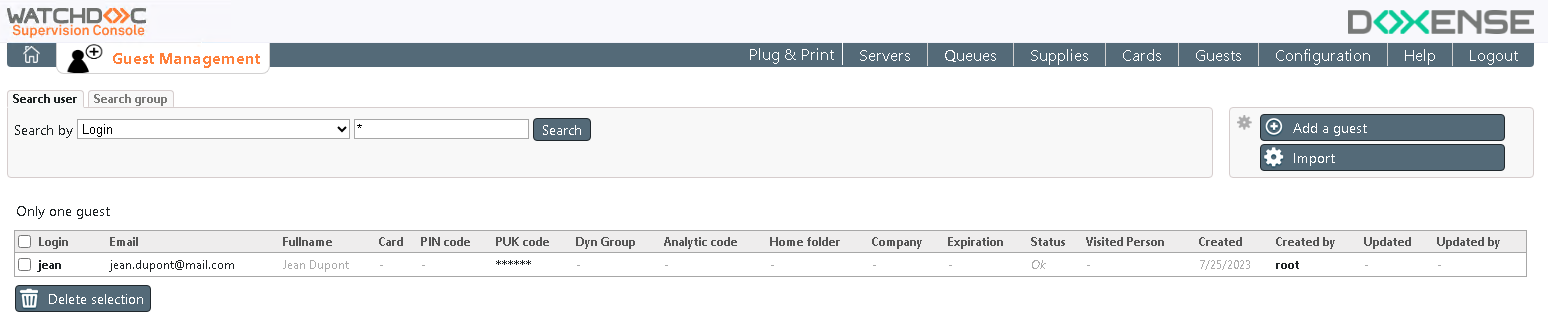
→ Next step : Watchdoc Print Client