Activate a WES profile
-
From the Main Menu of the Watchdoc administration interface, click on sWeb, WES & Scan Destination.
-
Click the Create a new WES profile... button on the right of the screen.
-
Select the brand of print device you want to add:
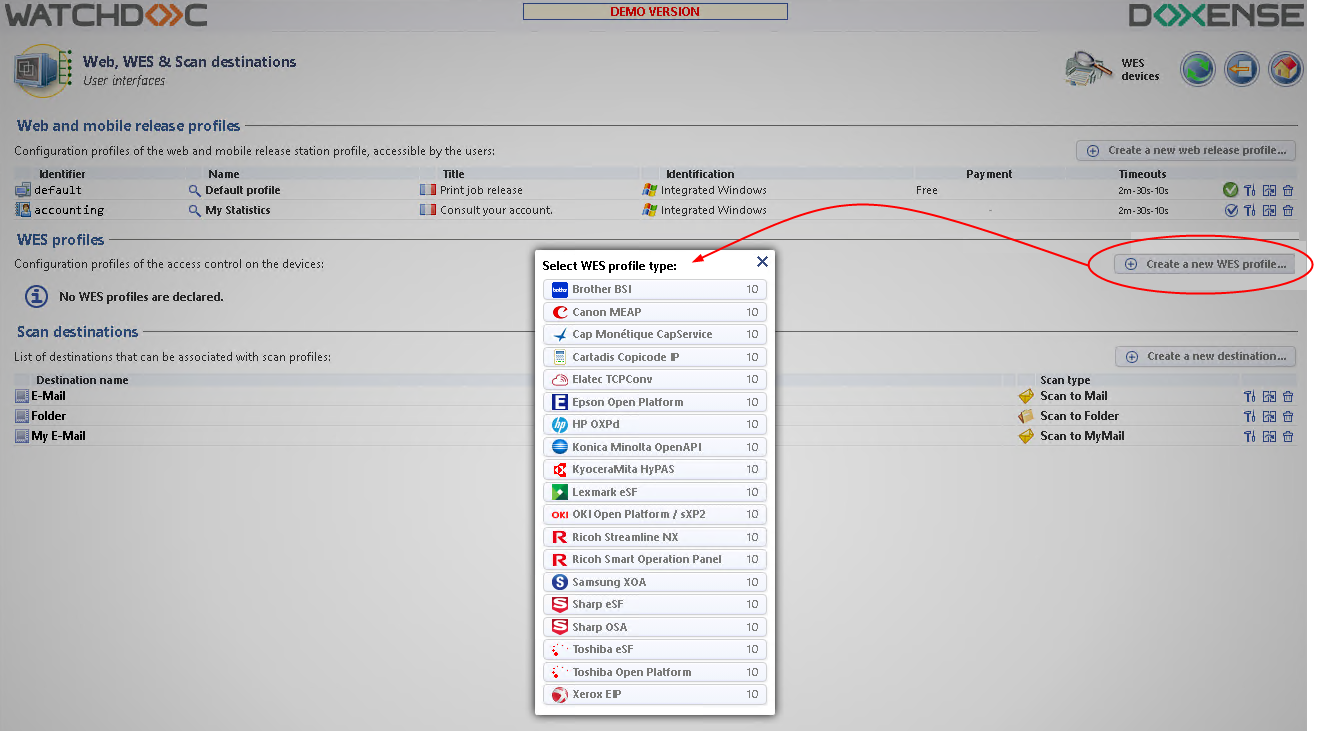
-
Watchdoc is present with manufacturer default administration credentials. Fill in at least the following fields;
-
Identifier: enter the unique identifier for theWES profile. It can be made up of
letters, numbers and the "_" character, with a maximum of 64 characters.
This identifier is only displayed in the administration interfaces.
-
Name: enter the name of the WES profile. This explicit name is only displayed
administration interfaces.
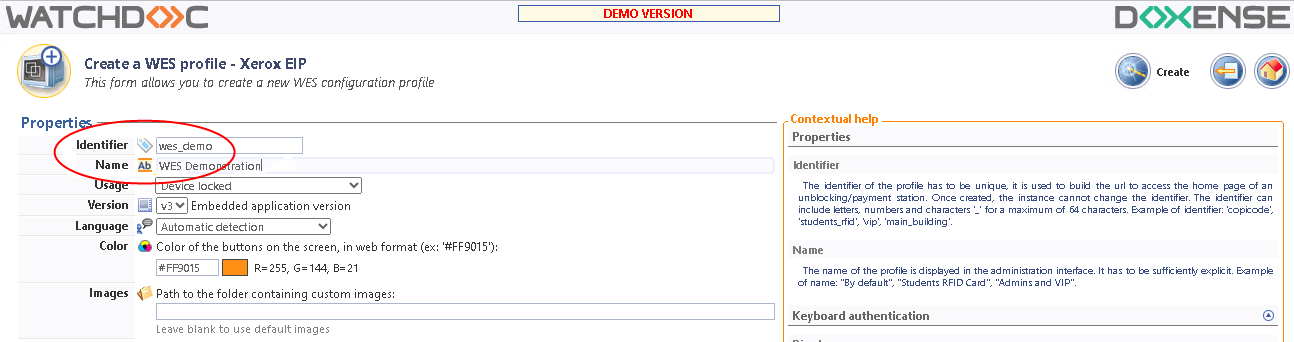
-
-
If they have been changed, change the section Device - Device security:
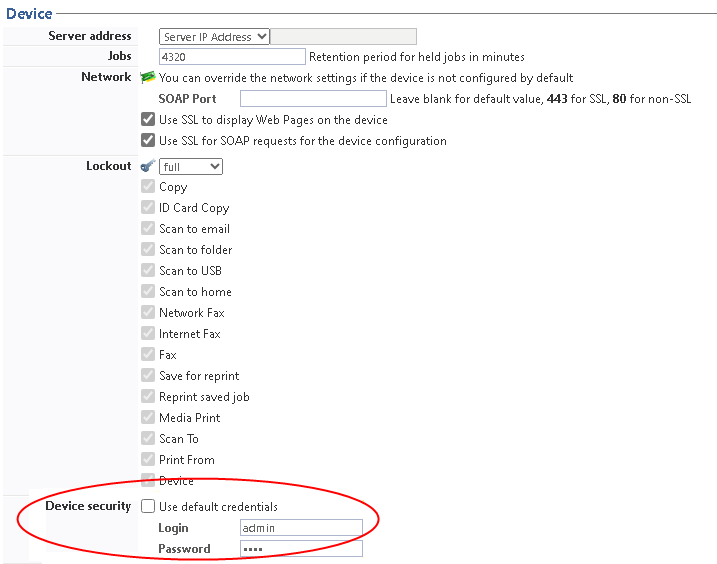
-
To deploy the WeScan software, enable the section Scan.
Watchdoc comes with 5 scan profiles: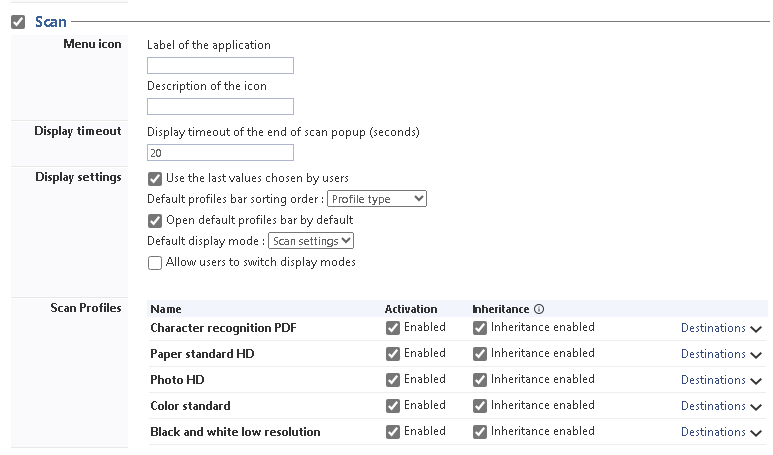
-
Click on Create at the botton to create this WES profile.
→ Next step : Locations configuration