Configure locations
Create a location
-
In Watchdoc administration, from the Main Menu, click on Printing queues, queue groups & pool.
-
Select tab Locations and click on the
 button of the location World :
button of the location World :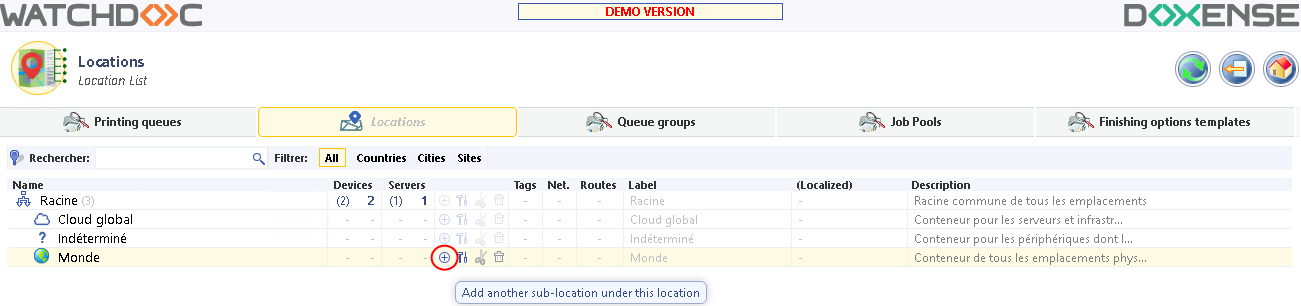
-
Create a new Countrytype location, with all default options. Only the location name is mandatory:
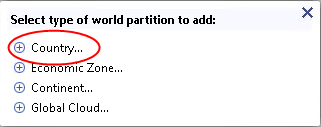
-
On your location country, click on the
 button and create a new Sitetype location.
button and create a new Sitetype location. 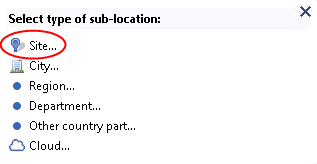
-
Enter at least the Name of the location.
You can notice in the Additional Settings section that devices and users can be assigned to this location.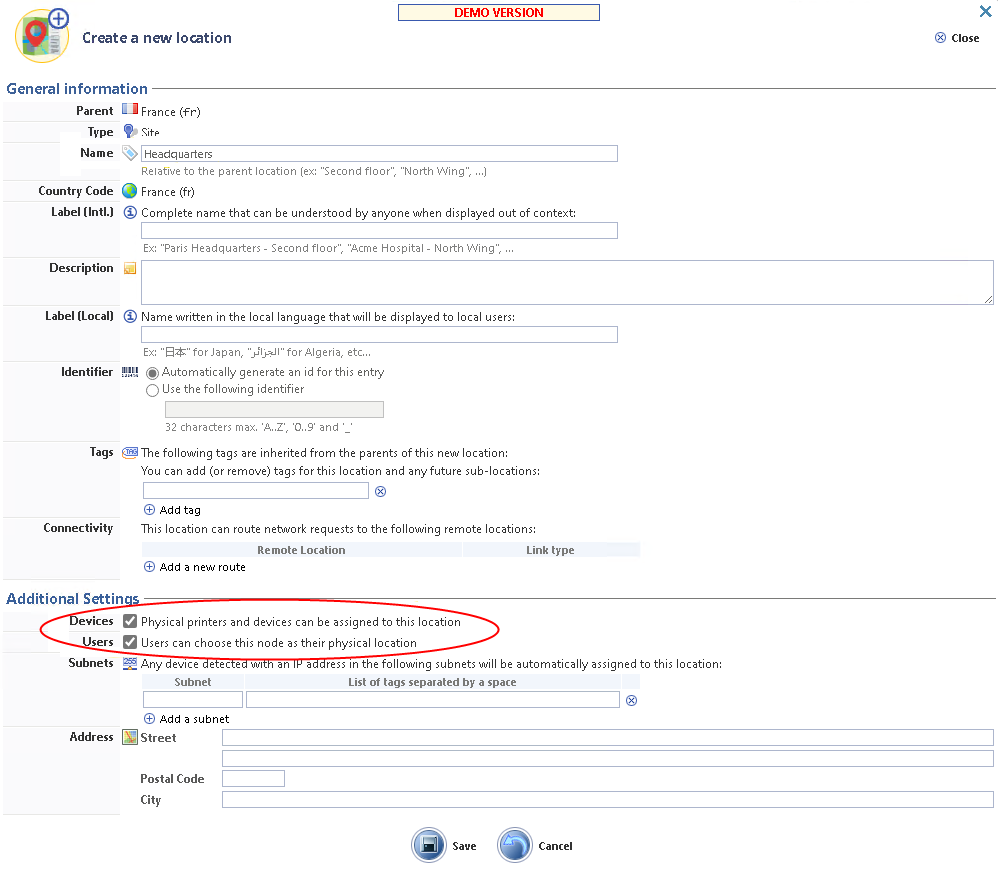
→ The location is ready to be used (For more informations related to the location concept, (see Configuring locations.)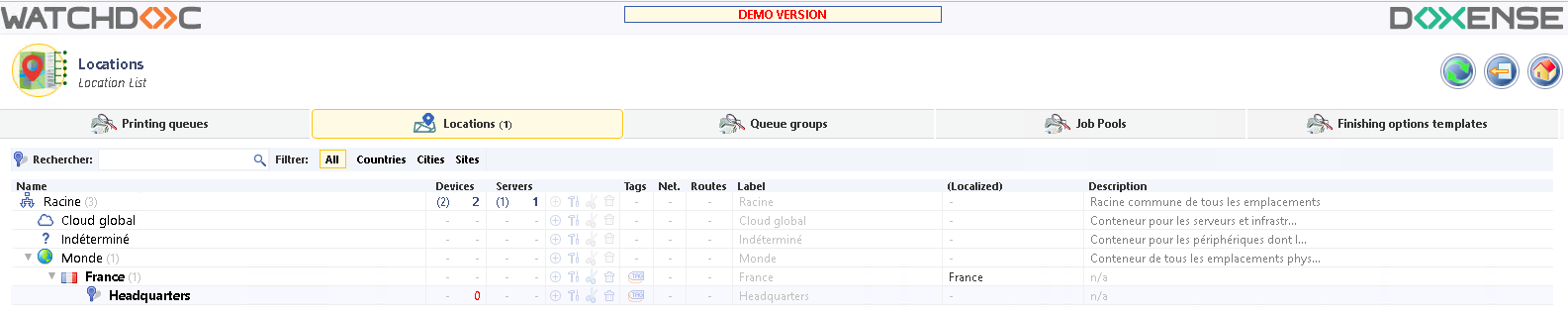
Associating the server with a location
-
click on the Watchdoc icon to return to the Main Menu ;
-
from the Main Menu, Configuration section, click on Advanced Configuration ;
-
click on System Configuration;
-
in the General Configuration section, Location parameter, click on the selection button ;
-
browse the list of locations and select the one to which you want to link your server your server:
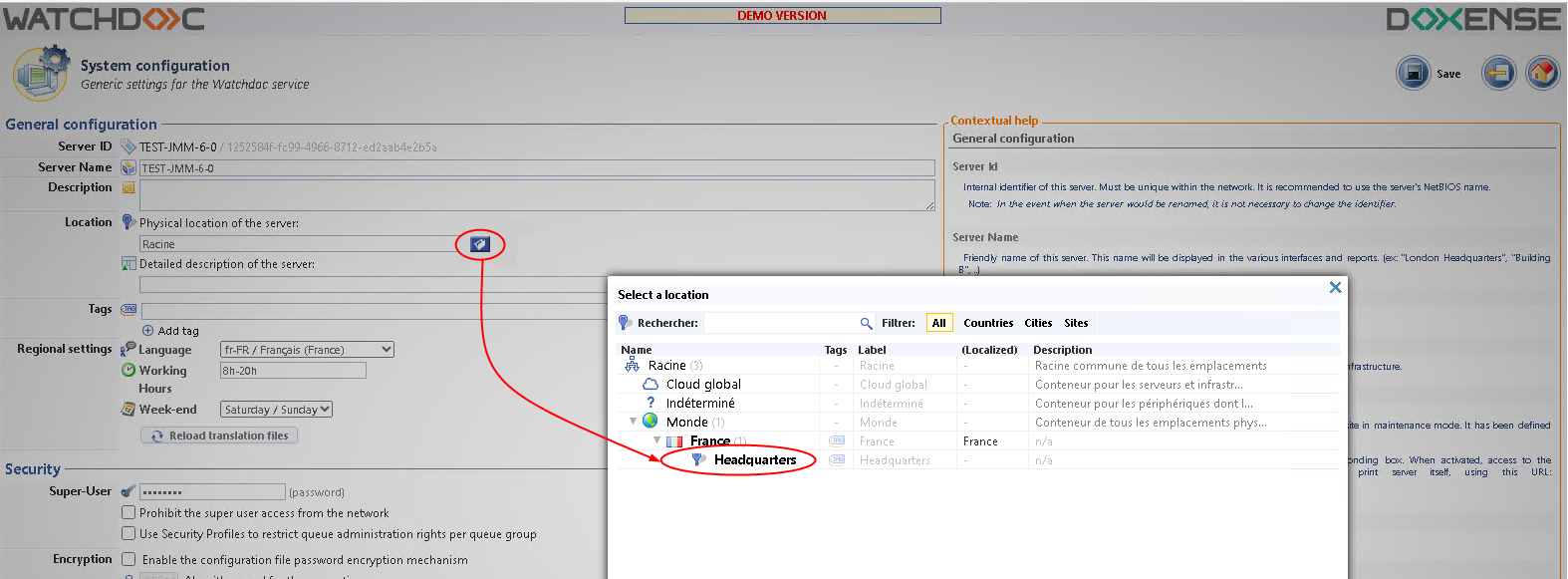
-
Click Validate to save the configuration.
→ Next step : Securing a MFP