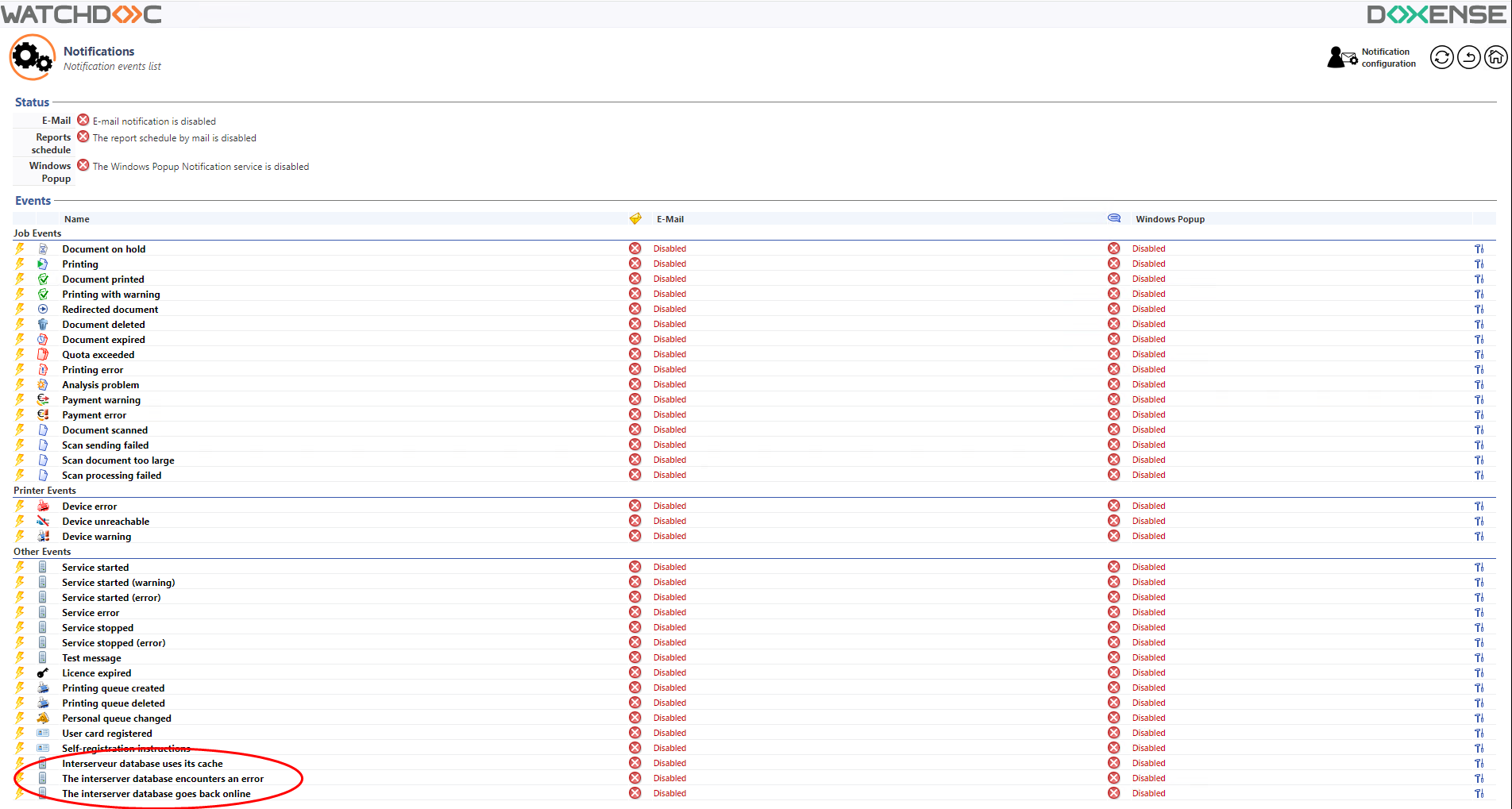Interserver on-demand printing - Principle
On-Demand printing
The Watchdoc on-demand printing is a feature that allows the user to validate his print jobs from the web interface or after identifying himself (by code or card) on the device of his choice.
A user who, punctually, is away from his usual printing device, can thus exploit another printing device, if the latter depends on the same print server.
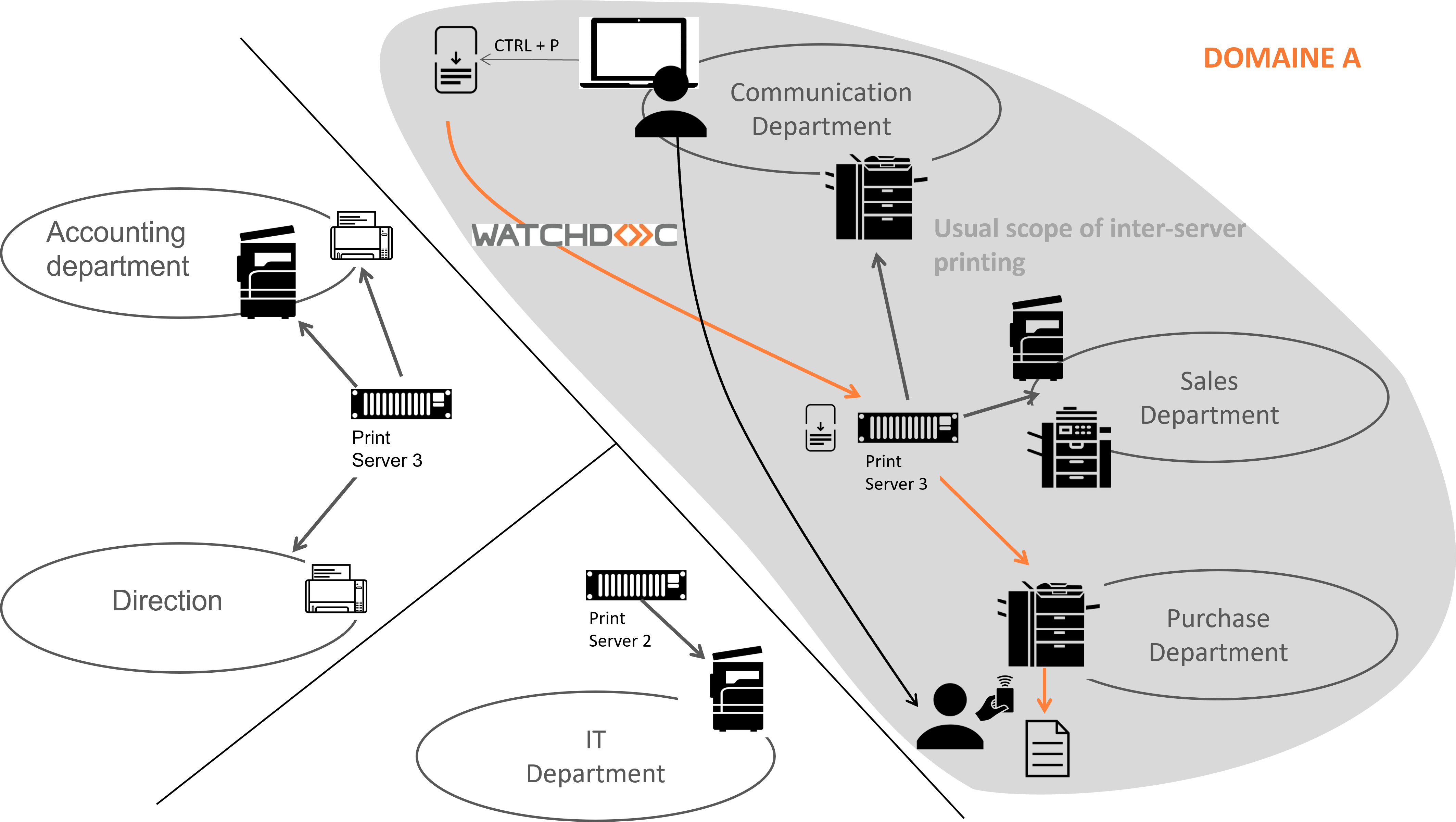
Interserver on-demand printing
Cross-server on-demand printing is a function that enables on-demand printing to be activated on devices that are dependent on separate servers, regardless of where the device is located or which server it depends on.
However, two conditions must be met to enable inter-server printing:
-
all servers must belong to the same Watchdoc domain;
-
the master server must not be the print server.
This functionality is based on the Job Pool, a logical entity used to collect print jobs from various print queues. Once the jobs have been placed in this collector, which allows them to be redirected from one queue to another, they can be printed by any of the print queues.
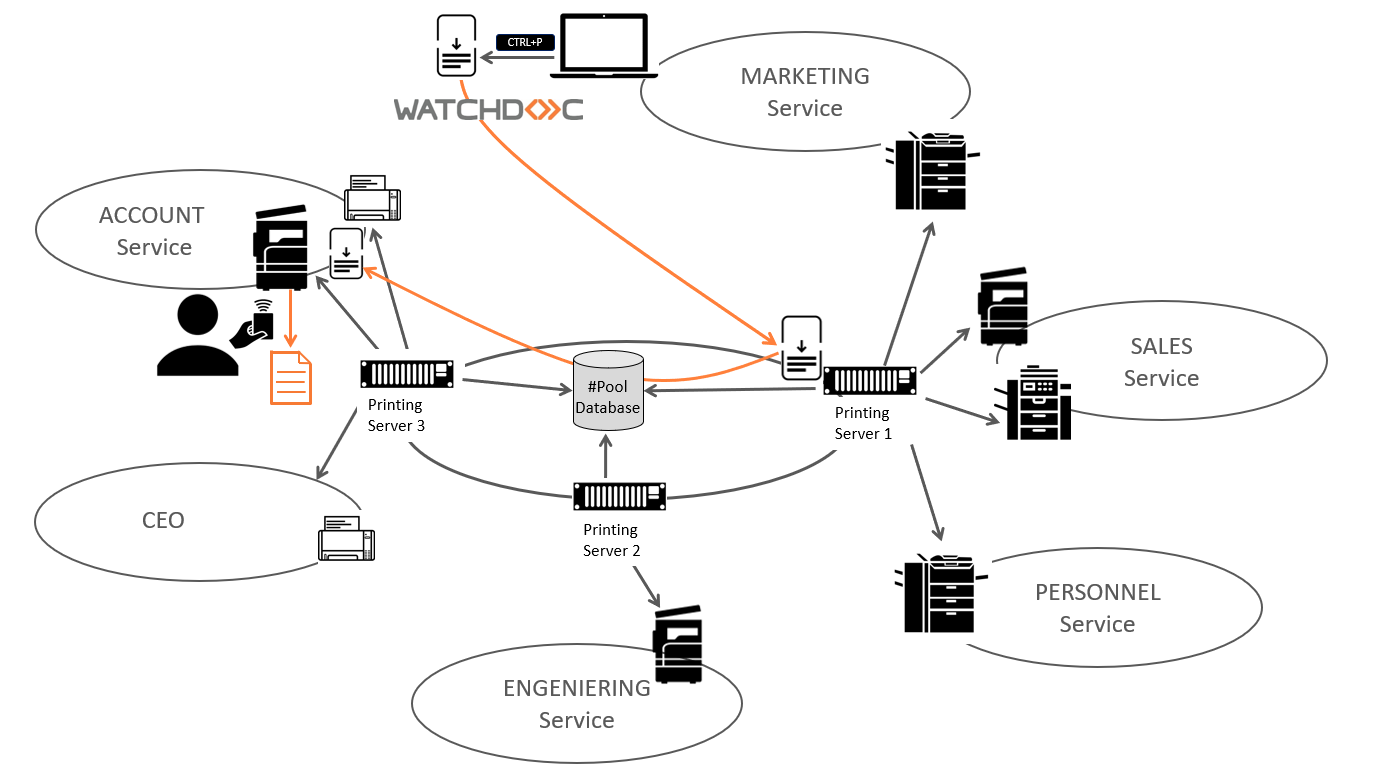
Interserver printing notifications
When inter-server print-on-demand is enabled, the administrator can receive e-mails informing him of changes in the status of the inter-server database.
These notifications are sent when :
-
the interserver base switches to its cache
-
the interserver base goes into error (cache deactivated or fuse expired)
-
the interserver base comes back online.
To activate this feature, you need to configure interserver base notifications (see Configuring notifications):