Watchdoc - Catch spools
Principle
The spool![]() Waiting queue before sending to the peripheral. The word 'spool' originally stands for 'simultaneous processing operations on line'.
The print spool is the output file sent to the printing device. It contains all the commands the printer needs to execute in order to print one or more documents. is a queue in which the print jobs are kept before being sent to the device.
Waiting queue before sending to the peripheral. The word 'spool' originally stands for 'simultaneous processing operations on line'.
The print spool is the output file sent to the printing device. It contains all the commands the printer needs to execute in order to print one or more documents. is a queue in which the print jobs are kept before being sent to the device.
It can be useful to have these 'spool' files for two distinct reasons:
-
to compare the information it contains and thus validate the data returned by Watchdoc;
-
when a difference betwee the Watchdoc count and the printing device is detected, the spool is used by the Doxense support team to analyze the problem.
Once these spools files catched, they can be archived.
Prerequisites
Before catching the spools, check the following two prerequisites:
-
You have access to the print server with an administrator account;
-
You are accessing the Watchdoc administration interface as an administrator.
Procedure
Catch spools for a reproductible anomaly
To activate the spool catch in order to analyse it:
-
access the print server as an administrator ;
-
launch the Print Management Tool and click Print Servers> Printers to access the device list;
-
in the Printers list, click right on the failing device name, then click on Properties;
-
in the device properties window, on the Advanced tab, tick the Keep the printed documents box,
-
then click on the device properties window, under the Advanced tab, check the Keep printed documents box and then, click the OK button to apply the archiving of the print-jobs generated by this device:
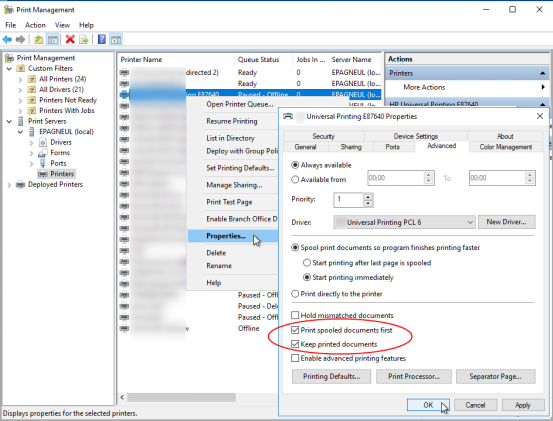
-
as soon as the archive is activated, the MS Windows® spooler generates a file in SPL / SHD format and saves it in the c: \ Windows \ system32 \ spool \ PRINTERS folder by default;
-
retrieve the SPL file corresponding to the date of the print test and send it to the Doxense® Support who will be able to analyze it;
-
after saving the SPL file, repeat the configuration operation to clear the Keep Printed Documents check box.
Catch spools for a non-reproductible anomaly
In the case of a non-reproductible anomaly:
-
make a screenshot of the Watchdoc counters on which the anomaly is visible;
-
make a screenshot of the device counters;
-
send the spools to the Doxense Support.
You can then activate spool archiving (see Archive spools): this way, if the anomaly recurs at a later date, you can send Doxense Support the spools corresponding to the time when the anomaly was detected. Doxense Support will then be able to analyse the spools to understand the reason for the anomaly.