Spools transformation function
In normal operation, when a user send a print job, Watchdoc analyzes it to extract essential data and scans the spool file to define its characteristics (black and white, colour, simplex or duplex, number of copies, number of pages, etc.).
From v.5.1 Watchdoc compares the characteristics of the print-jobs and the user profile against the rules that have been set, to determine whether any specific actions need to be applied (blocking printing, notification email, etc.). Once the print-job is released, Watchdoc moves it to the printer device's shadow print queue and the print job is printed by the device.
The Spools transformation function allows Watchdoc to suggest or force users changes to the initial print characteristics to better match the print policy implemented:
-
colour print job changed to black and white ;
-
simplex (1-sided) print job transformed into duplex (2-sided);
-
duplex print job transformed into simplex ;
-
change in the number of print job copies requested.
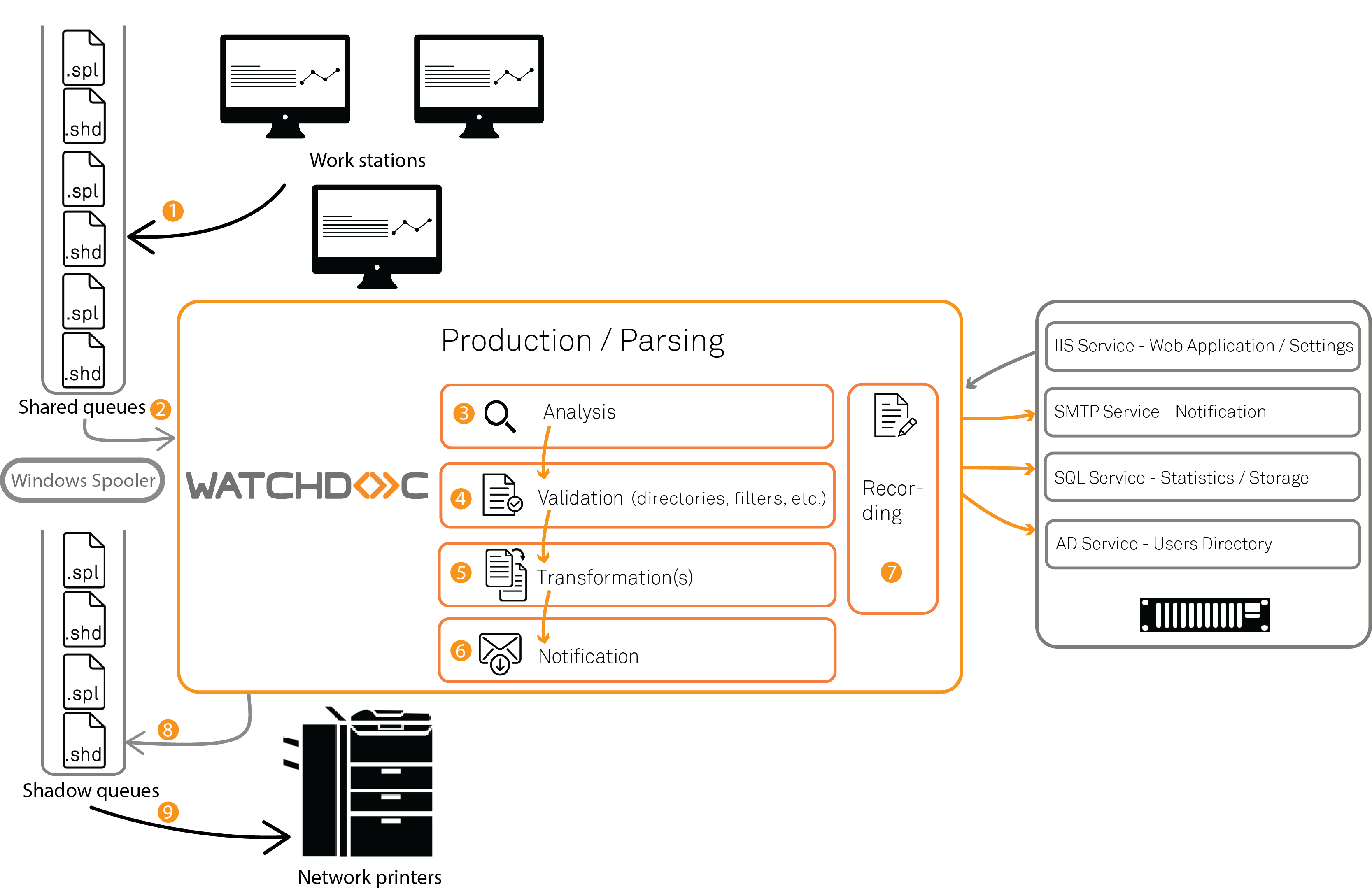
-
If the transformation is forced, Watchdoc automatically converts the print job.
The user is then prompted to confirm the print job by clicking on the Print button.
He cannot change the print settings.
Depending on the settings, Watchdoc may or may not inform the user of the changes made: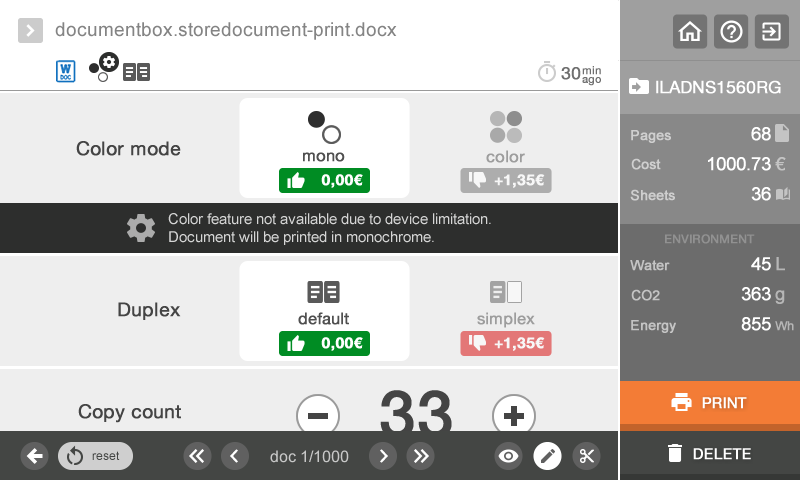
Information on the transformation of print jobs -
If the transformation is suggested, on validation the user can edit his work from the list to see which transformations are possible.
He can then accept or reject them: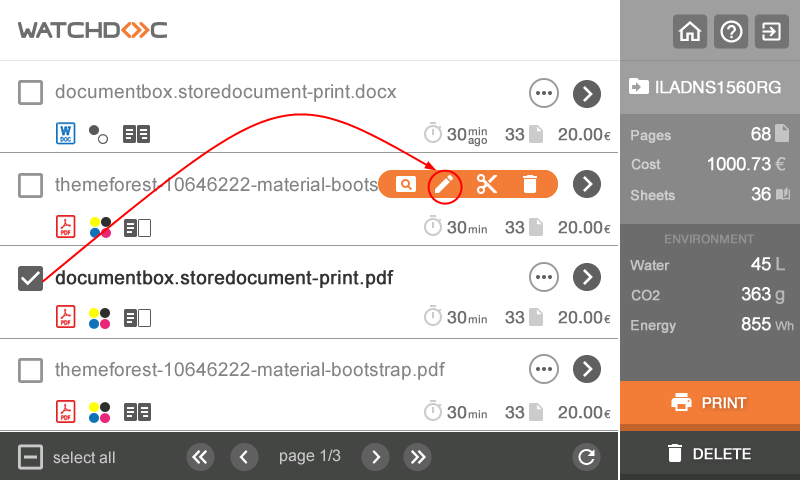
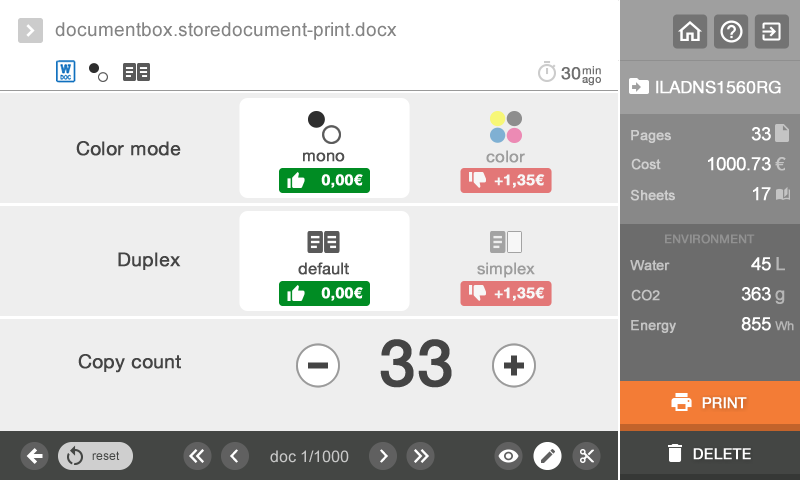
Suggested transformation of print jobs
-
If conversion is applied (since version 6.1), Watchdoc automatically converts the document (to black and white, duplex or single-sided).
Without any user intervention, the job is printed according to the converted settings.
But the user still has a choice: he or she can accept the conversion or reject it and print using the original settings.
Compatibilities
The Spools Transformation function is compatible with the following makes and models:
| Brand |
Driver |
Color>Black&White conversion |
Duplex>Simplex conversion |
Simplex>Duplex conversion |
Copies number change |
WES Intégration |

MEAP |
PCL-6 ) |
OK | OK | OK | OK | OK |

|
Epson Universal Print Driver v2.66 | OK | OK | OK | OK | OK |

|
Hewlett Packard universel PCL-6 | OK | OK | OK | OK | OK |

OpenApi 3.5 & iOption |
Konica Minolta Universal print driverV3.2.2.0 | OK | OK | OK | OK | OK |

Modèles de séries 3 et + |
PCL-6 | OK | OK | OK | OK | OK |

|
Lexmark Universal v2 XL version 2.10.0.0 | OK | OK | OK | OK | OK |

SmartOperationPanel Gen 2 - Smart SDK |
Ricoh PCL6 UniversalDriver V4.130.0 | OK | OK | OK | OK |
Version Android |

OSA 3.5+ |
Sharp Universal PCL-6 | OK | OK | OK | OK | OK |

OpenPlatform (3+) / MDS |
Toshiba PCL-6 |
OK | OK | OK | OK | OK |

EIP 2 sup. |
PCL-6 | OK | OK | OK | OK | OK |
Steps
To activate print job transformation, the following steps are required:
-
design one or more rules;
-
apply these rules to the print queue;
-
enable spool transformation in the queue properties.