Watchdoc v6.1 - Update - Prerequisites
Before updating Watchdoc, please carry out the following checks.
License
To update Watchdoc to version 6.1, you need a new licence.
To find out which version of Watchdoc is installed on your server:
-
log on as administrator to the Watchdoc administration web interface;
-
from the Main Menu, check the version number displayed top of the page.
Microsoft® .Net version
The print server and web server must both have at least Microsoft .NET Framework 4.8 installed (downloadable here)..
To find out which version of the .Net Framework is installed on your server :
-
run the registry management tool (regedit) ;
-
in the Registry Editor, click on HKEY_LOCAL_MACHINE\SOFTWARE\Microsoft\.NETFramework ;
-
select the last folder prefixed with "v" in which the version folders are stored, click on SKUs and expand the aborescence to see the latest version installed;
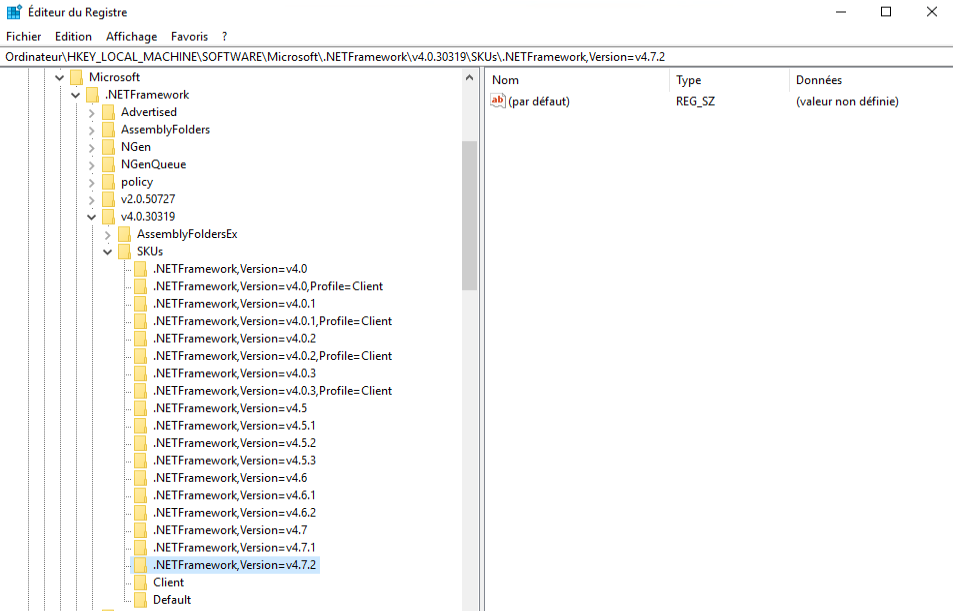
Rights
Check that you have the following rights:
-
administrator rights on the print and application servers ;
-
SQL rights to modify the database used by Watchdoc ;
-
Watchdoc access rights in maintenance mode in order to apply the new licence or the migration licence.
-
service account (whose password never expires) with read and write rights to a network share folder if you intend to use WEScan's ScanToFolder destination.
Antimalware, antivirus and security tools
Antimalware, antivirus and other print server security tools (Windows® Defender, Bit Defender®, Kaspersky®, MacAfee®, for example) must be disabled on the Watchdoc installation folder as well as on the folder containing the spools. This deactivation is based on exclusion rules so that Watchdoc's printing activity is not slowed down by the analysis carried out by these tools.
SQL database
Check that you have:
-
access rights to the Watchdoc SQL database;
-
database management software (Microsoft SQL Server Management Studio for MS SQL®, for example).
Steps
The steps involved in the update are as follows:
-
stopping the Watchdoc service ;
-
update the database (if you are starting from a version prior to v6.0) ;
-
update Watchdoc ;
-
update WSC - Supervision Console (if you are using it).
Warning: updating to WSC v6.1 requires you to uninstall and then reinstall the printer drivers (see Procedure for creating a printer driver).